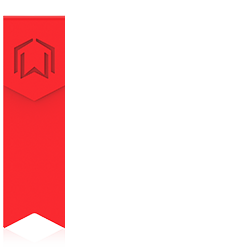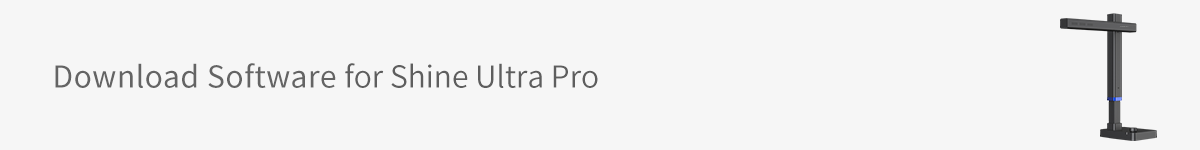
Computer Configuration Requirements

| OS | Windows 11 Windows 10 Windows 8 Windows 7 |
| CPU | PC with X86 processor (2 GHz or higher) |
| Memory | 4GB RAM minimum, 8GB RAM recommended. |
| Hard Disk | The installation and operation of the program requires 2 G disk space. You can scan more images if the disk space is bigger. The recommended storage is 20G. |
Computer Configuration Requirements

| OS | Support for MacOS 10.13 or later |
| CPU | 2 GHz or higher |
| GPU | Mac computers that support Metal |
| Memory | 2 GB RAM minimum, 8 GB RAM recommended. |
| Hard Disk | The installation and operation of the program requires 2 G disk space. You can scan more images if the disk space is bigger. The recommended storage is 20G. |
Computer Configuration Requirements

| OS | Windows XP |
| CPU | PC with X86 processor (2 GHz or higher) |
| Memory | 4GB RAM minimum, 8GB RAM recommended. |
| Hard Disk | The installation and operation of the program requires 2 G disk space. You can scan more images if the disk space is bigger. The recommended storage is 20G. |
Computer Configuration Requirements

| OS | Windows 11 Windows 10 Windows 8 Windows 7 |
| CPU | PC with X86 processor (2 GHz or higher) |
| Memory | 4GB RAM minimum, 8GB RAM recommended. |
| Hard Disk | The installation and operation of the program requires 2 G disk space. You can scan more images if the disk space is bigger. The recommended storage is 20G. |
Update log
1. Fixed an issue where the page orientation was incorrect after standardize when converting JPG images to PDF documents.
2. Fixed for OCR Export TXT Text Loss Issue.
3. Fixed for the issue of disabling preview and saving in surface flattening manual correction.

Unboxing and installation
2021-12-20
How to use Shine to scan
2021-12-20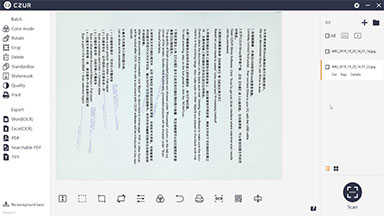
Operations after scan
2021-12-20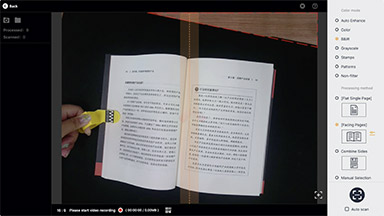
how to use Shine Ultra scanning a book
2021-12-20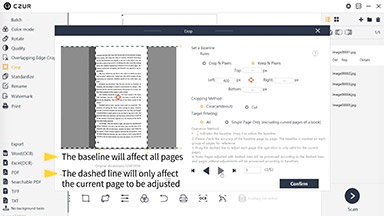
Profession Cropping Operations
2021-12-20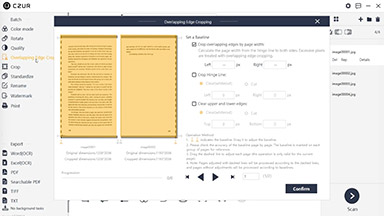
Demonstration of Overlapping Edge Cropping
2021-12-20
 Shine Ultra Pro用户手册繁体中文
Shine Ultra Pro用户手册繁体中文繁体中文 - Traditional Chinese
2021-12-20 Shine Ultra ProUser ManualEnglish
Shine Ultra ProUser ManualEnglishEnglish - English
2021-12-20 Shine Ultra ProHuong dan sur dung Tieng VietTieng Viet
Shine Ultra ProHuong dan sur dung Tieng VietTieng VietTiếng Việt - Vietnamese
2021-12-20 Shine Ultra ProBENUTZERH ANDBUCHDeutsch
Shine Ultra ProBENUTZERH ANDBUCHDeutschDeutsch - German
2021-12-20 Shine Ultra ProMODE D'EMPLOIFrançais
Shine Ultra ProMODE D'EMPLOIFrançaisFrançais - French
2021-12-20 Shine Ultra ProMANUALE DELL'UTENTEItaliano
Shine Ultra ProMANUALE DELL'UTENTEItalianoItaliano - Italian
2021-12-20 Shine Ultra Proユーザーマニュアル日本語
Shine Ultra Proユーザーマニュアル日本語日本語 - Japanese
2021-12-20 Shine Ultra Pro사용자 매 뉴 얼한국어.
Shine Ultra Pro사용자 매 뉴 얼한국어.한국어. - Korean
2021-12-20 Shine Ultra ProMANUAL DO USUÁRIOРortuguês
Shine Ultra ProMANUAL DO USUÁRIOРortuguêsРortuguês - Portuguese
2021-12-20 Shine Ultra ProРУКОВОДСТВО ПОЛЬЗОВАТЕЛЯ Русский
Shine Ultra ProРУКОВОДСТВО ПОЛЬЗОВАТЕЛЯ РусскийРусский - Russian
2021-12-20 Shine Ultra ProMANUAL DE USUARIOEspañol
Shine Ultra ProMANUAL DE USUARIOEspañolEspañol - Spanish
2021-12-20 Shine Ultra Proคู่มือผู้ใช้ภาษาไทย
Shine Ultra Proคู่มือผู้ใช้ภาษาไทยภาษาไทย - Thai
2021-12-20 Shine Ultra ProSoftware ManualEnglish
Shine Ultra ProSoftware ManualEnglishEnglish - English
2021-12-20