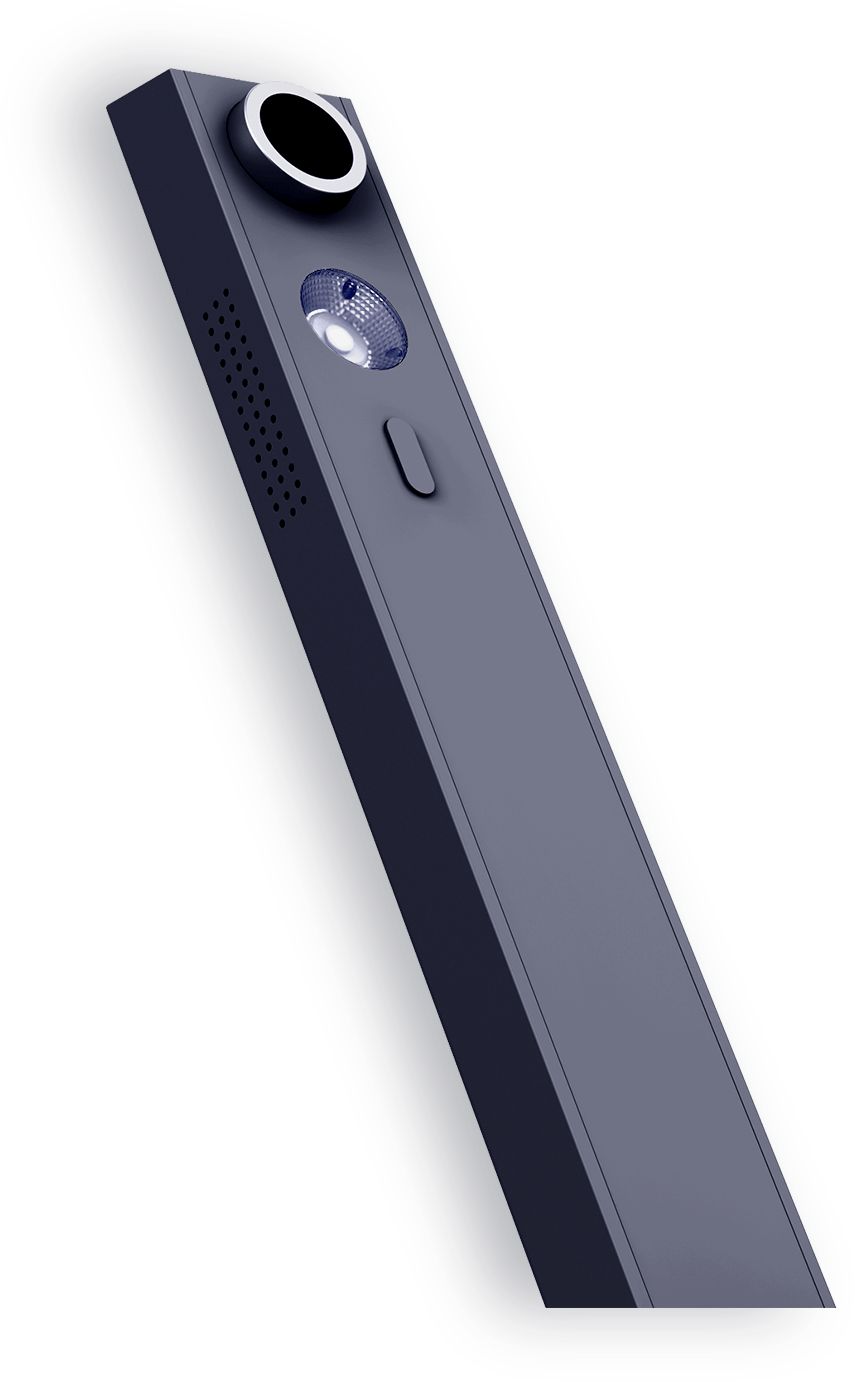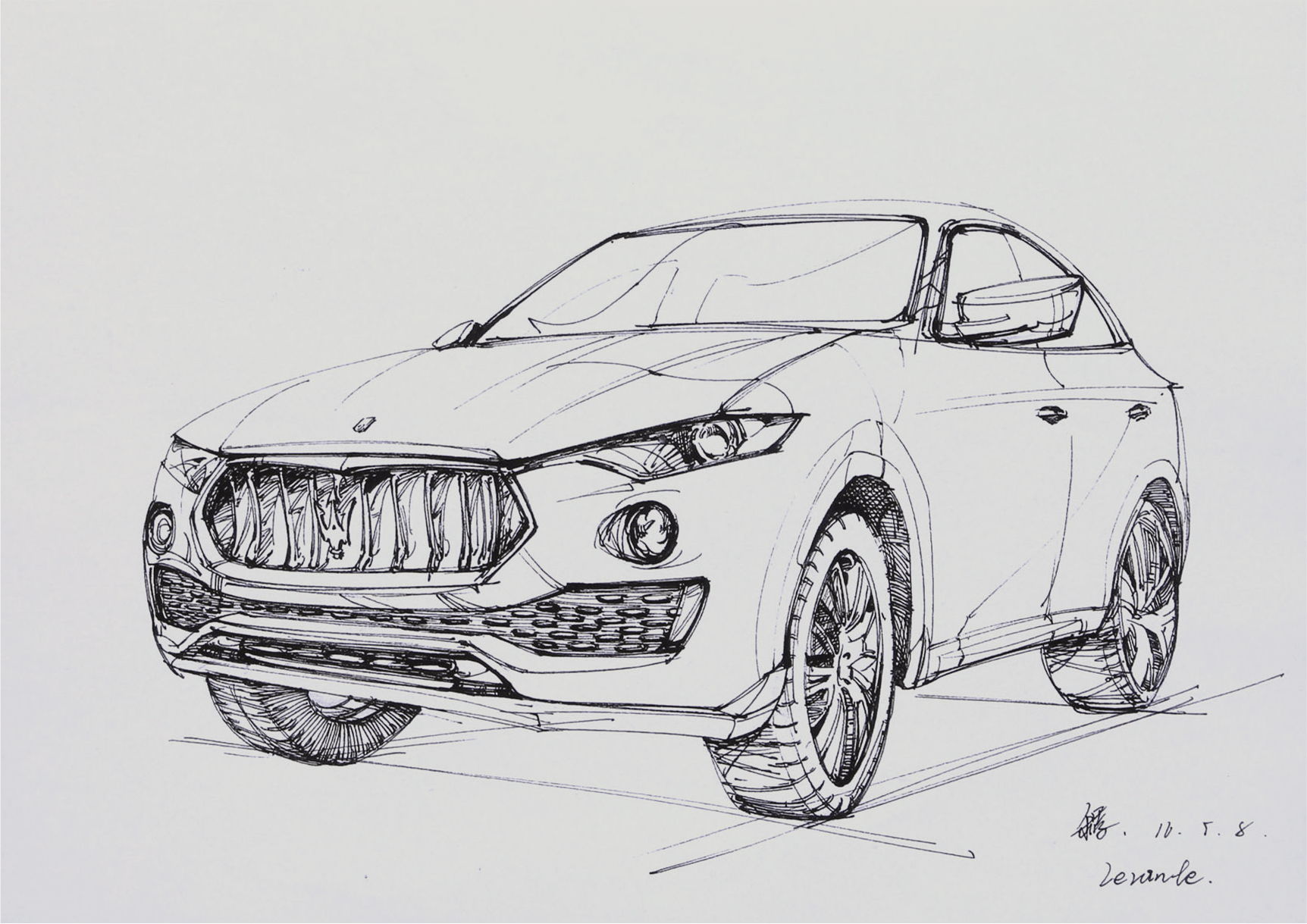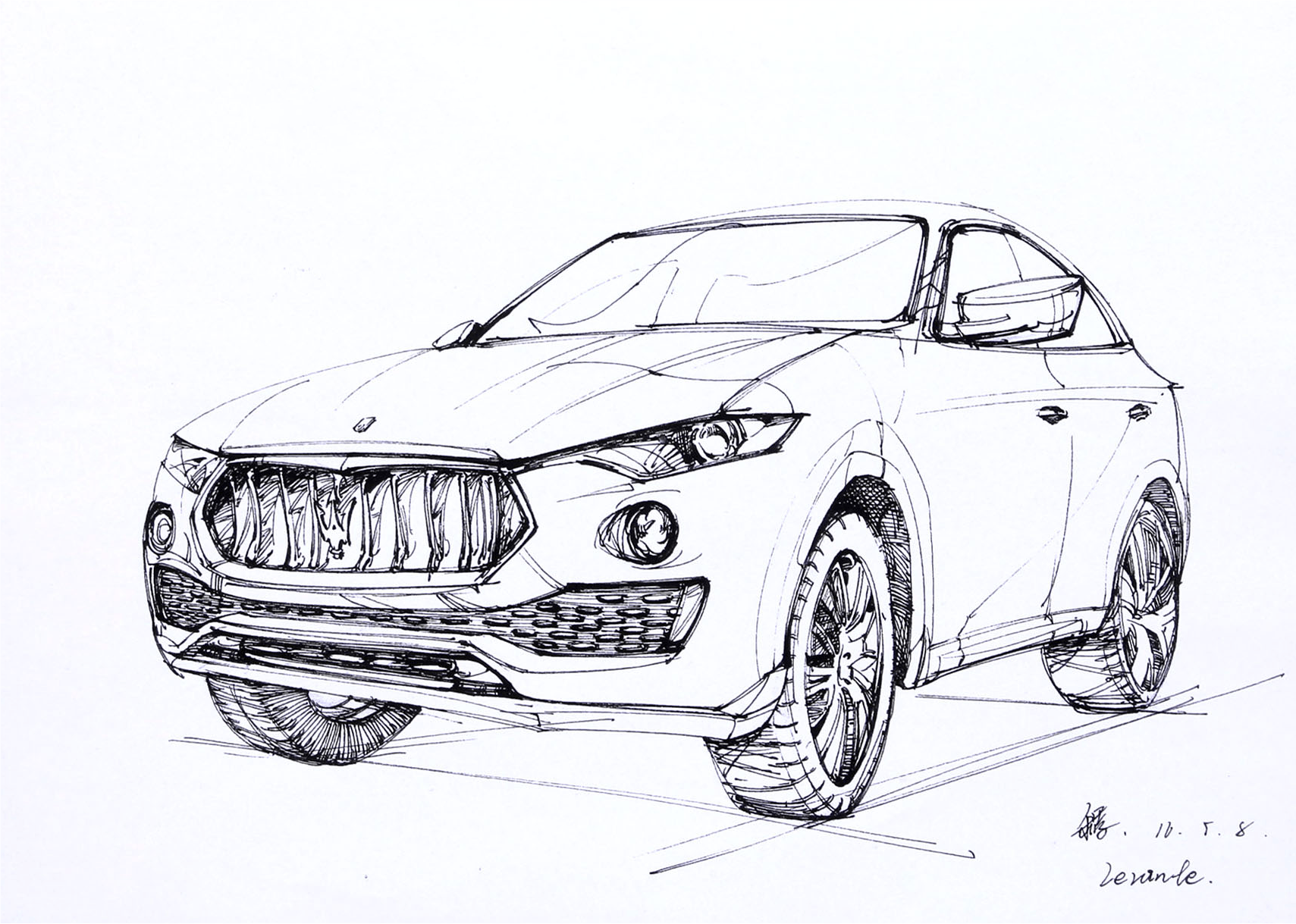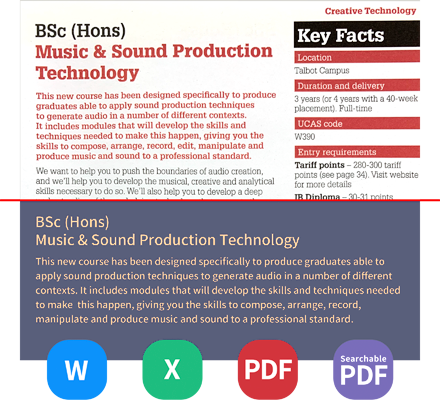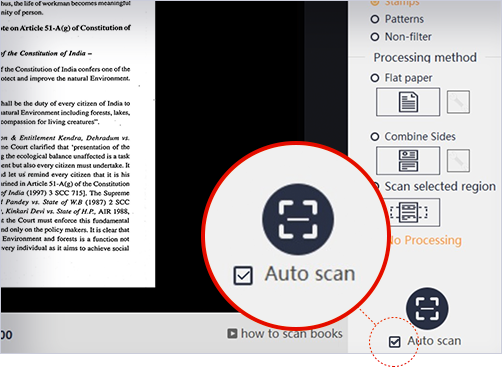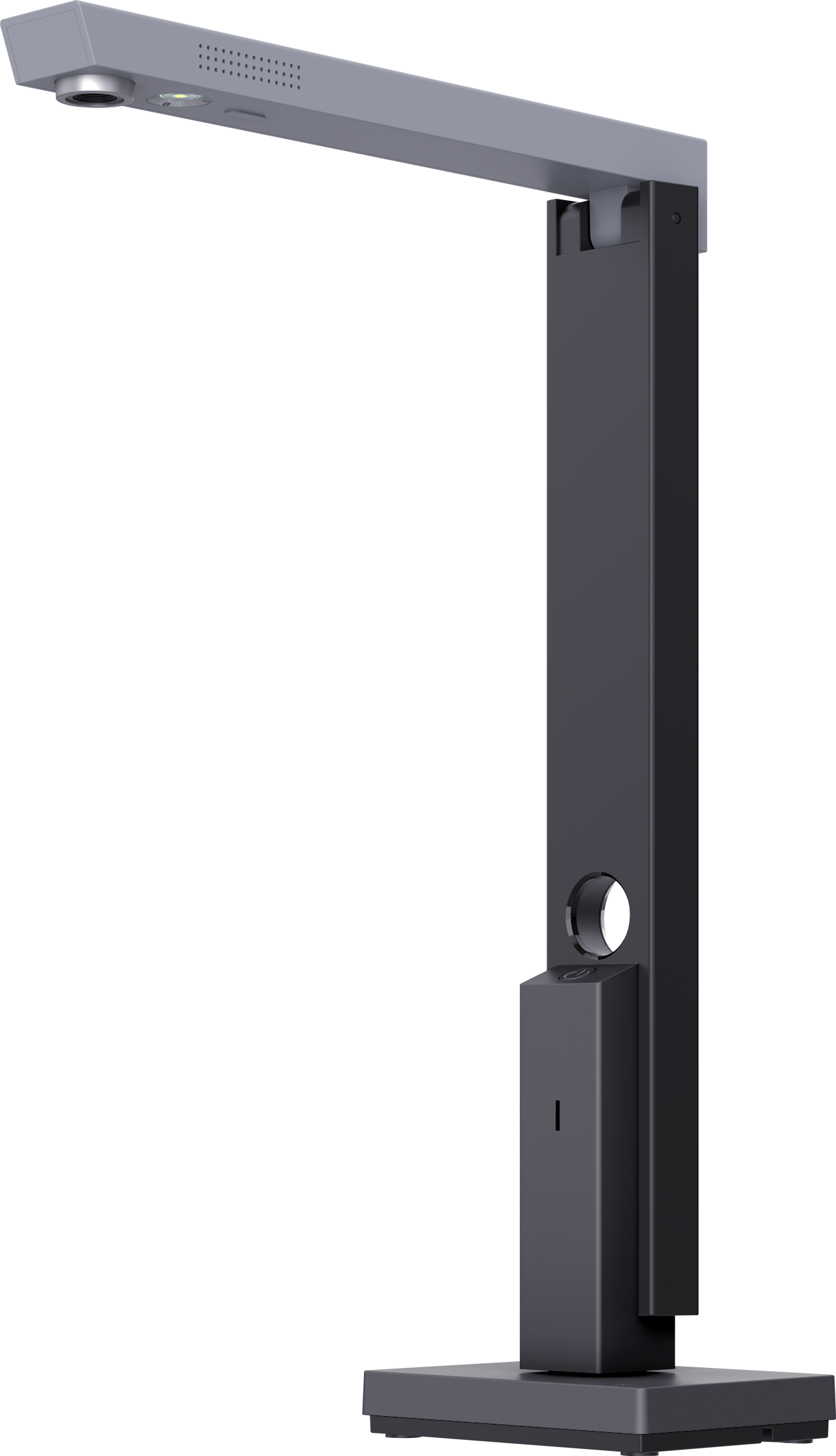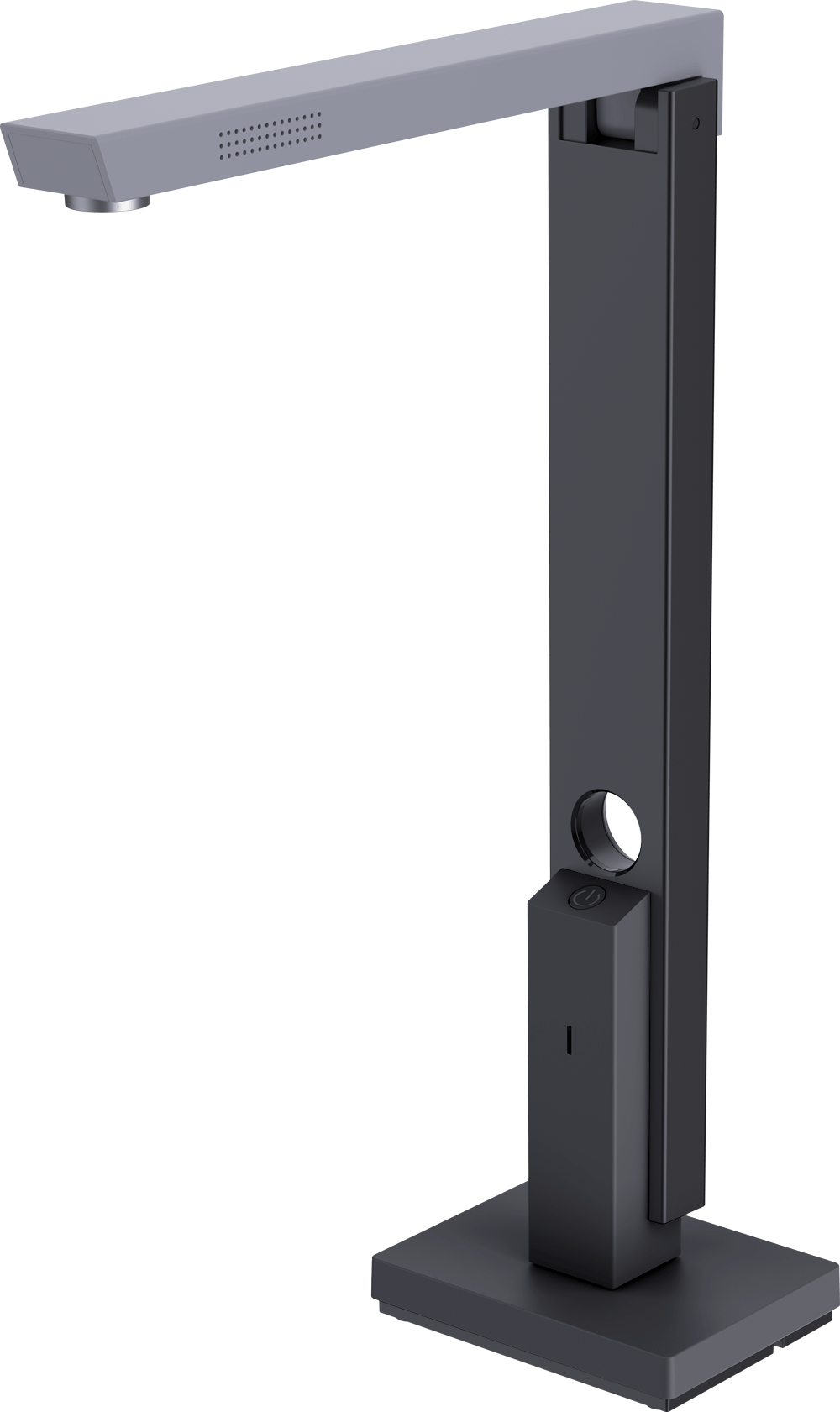Smart Tilt Adjustment and
Auto-Cropping√√
ID card left blank in corner√√
Adjust by text direction√√
Manual Selection Scanning√√
Background Purifying√√
Combining the Front and the Back Sides in Scanning√√
Combine Muti-pages into one××
Add Watermark√√
Bar Code Recognition√√
QR Code Recognition√√
Multi business card smart
cutting and splitting√√
Inteligent completion of
damaged pages√√
Book scanning and
surface flattening××
Video1920*1080 and 1600*1200 optional, contains sound
Scan MethodPC software triggering, auto-scan after page turning detection
OS XP/Win7/Win8/Win10/Win11, 32-bit or 64-bit;MacOS







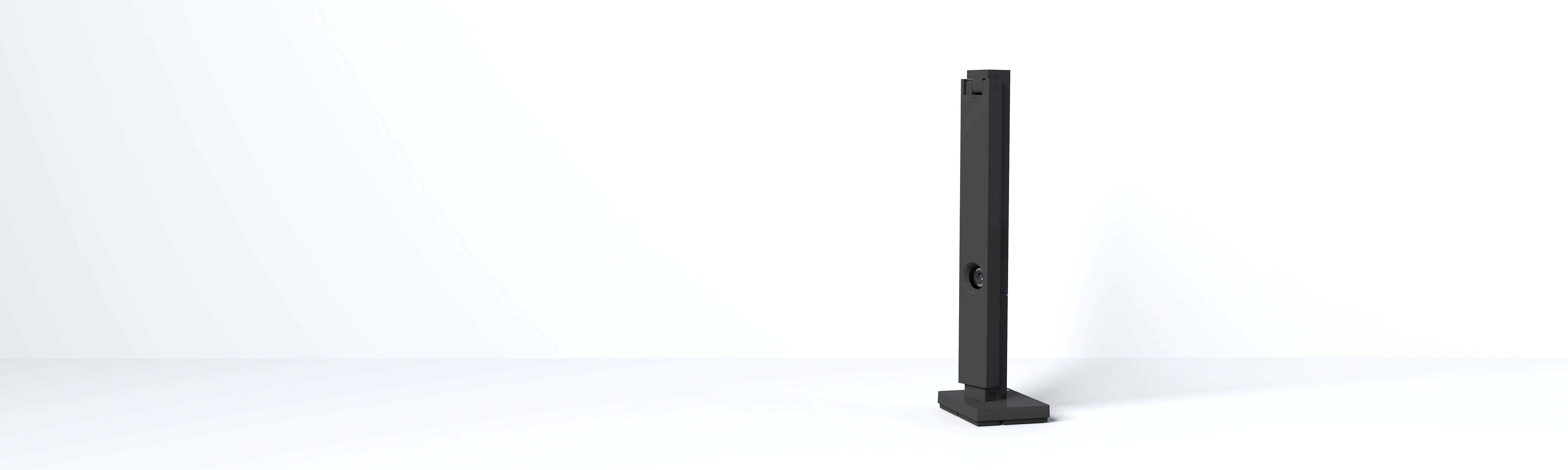
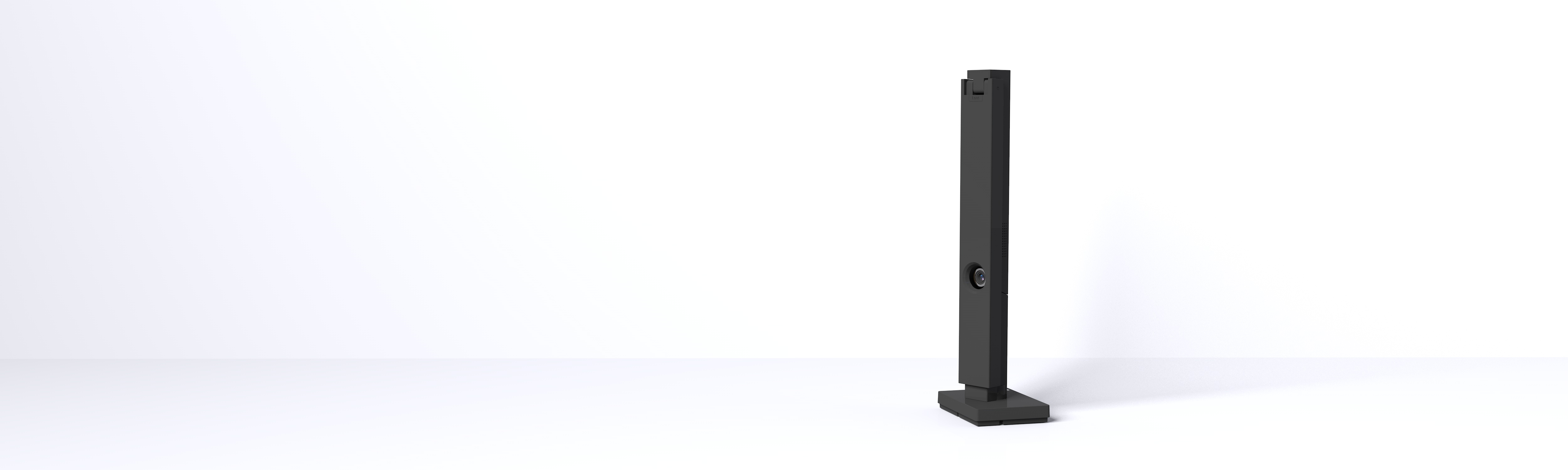






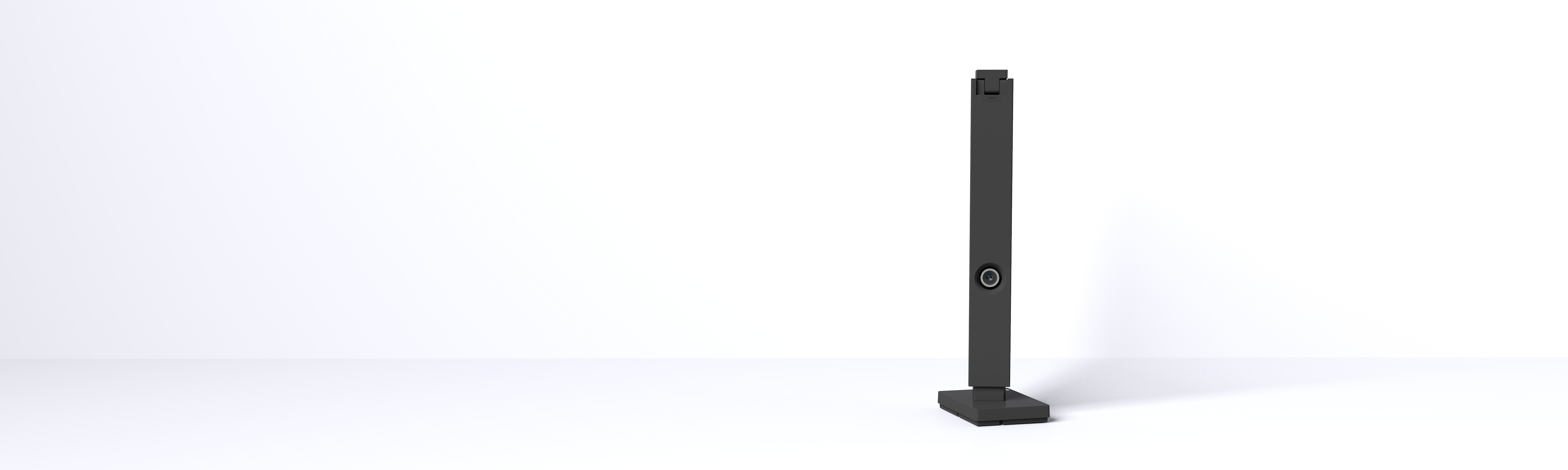






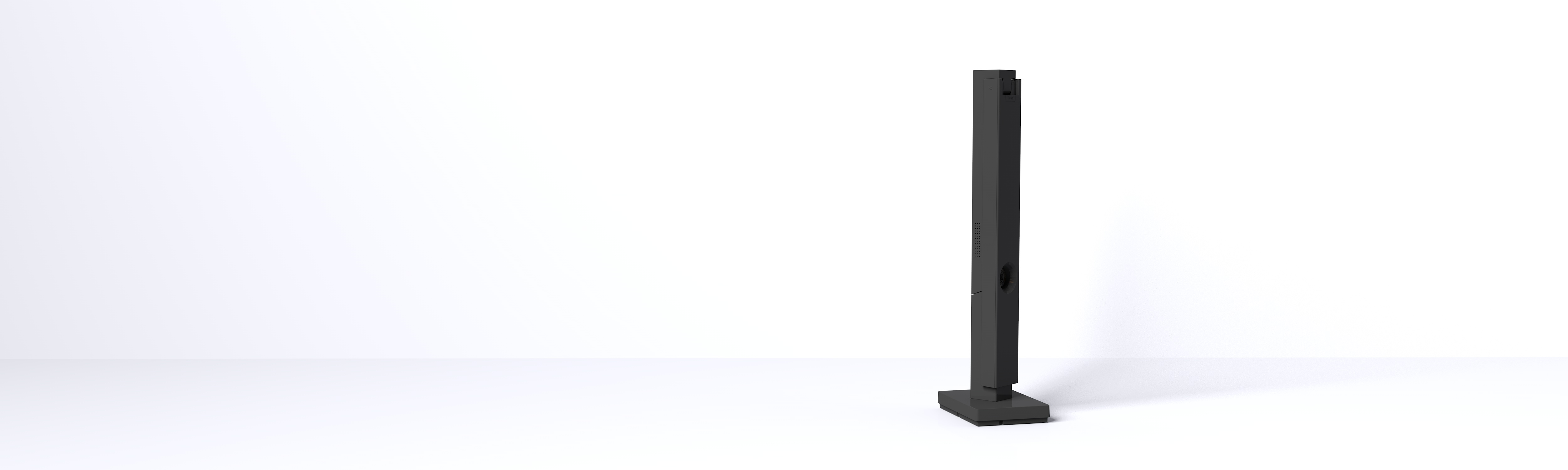
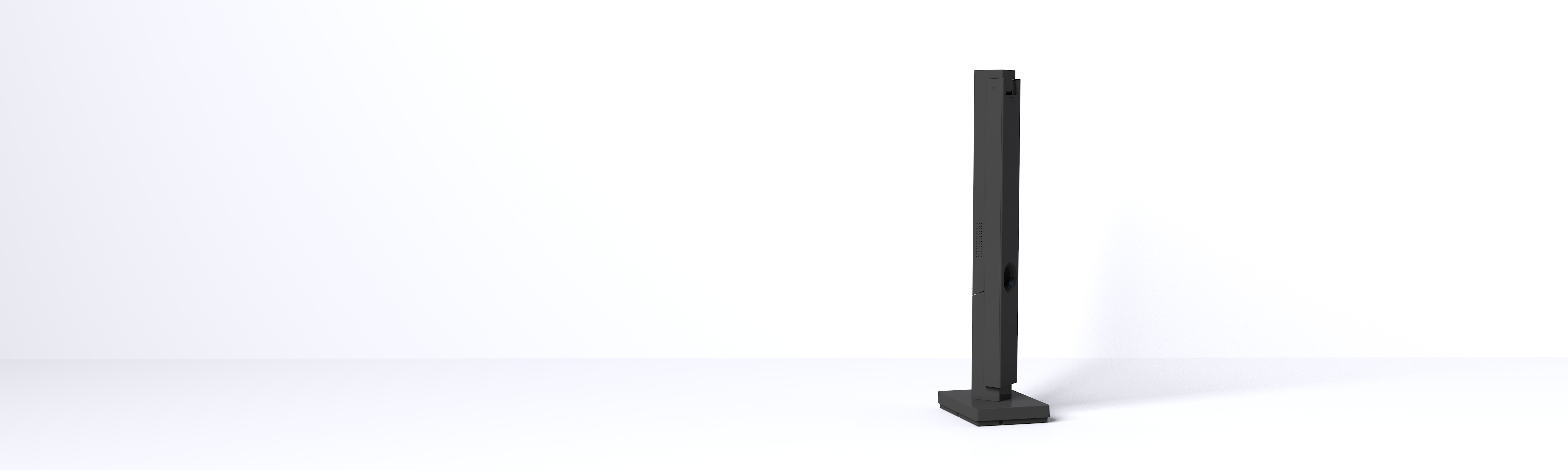

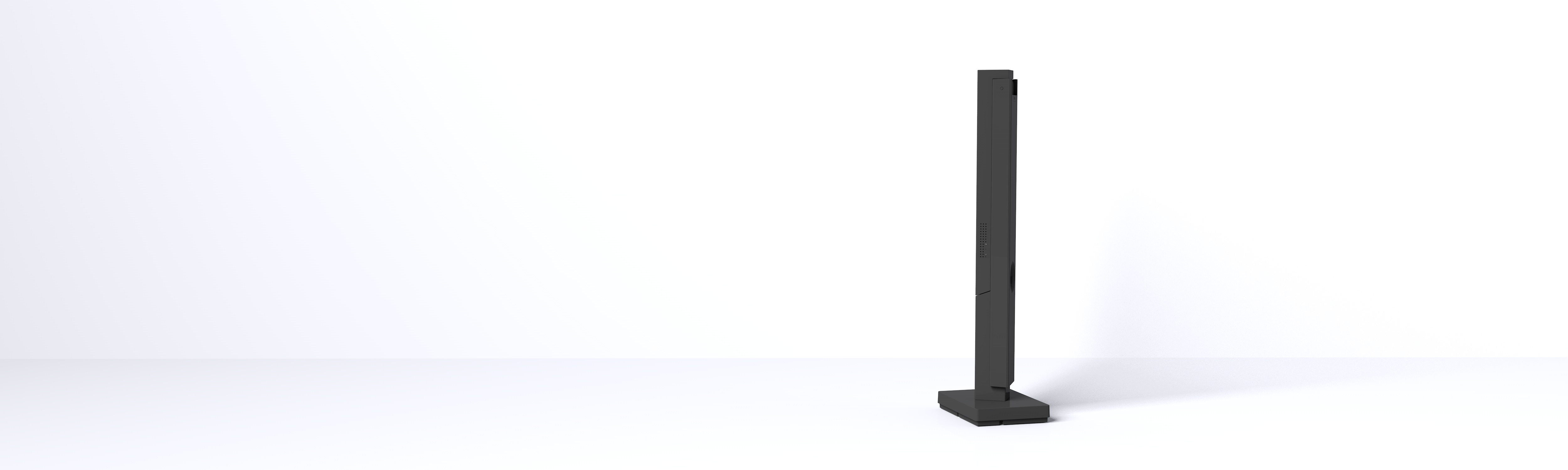
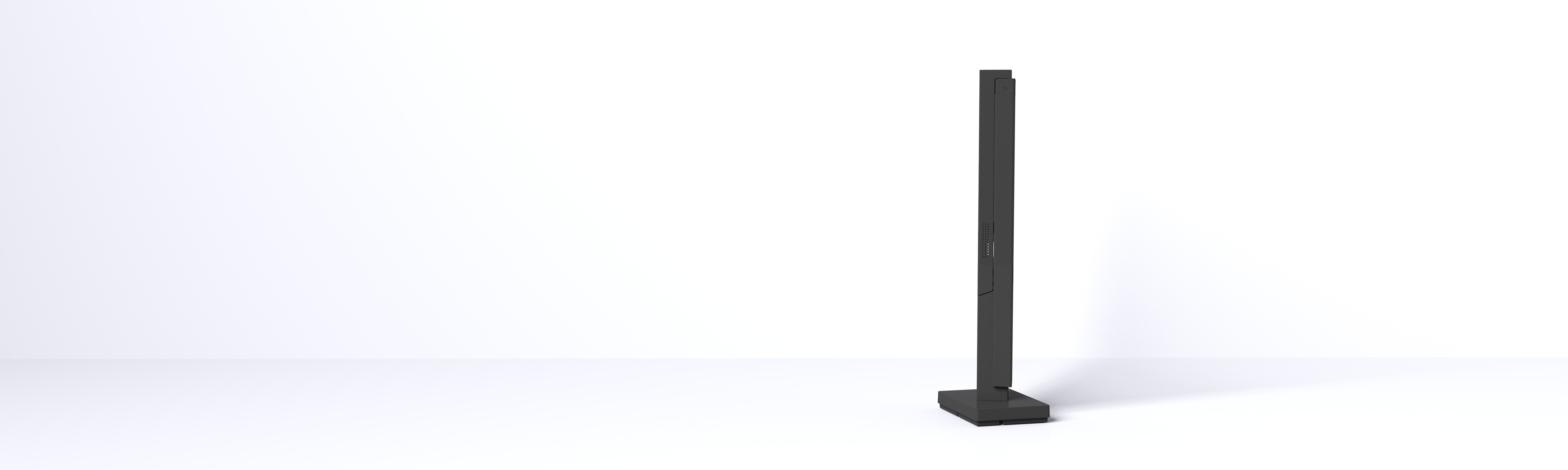
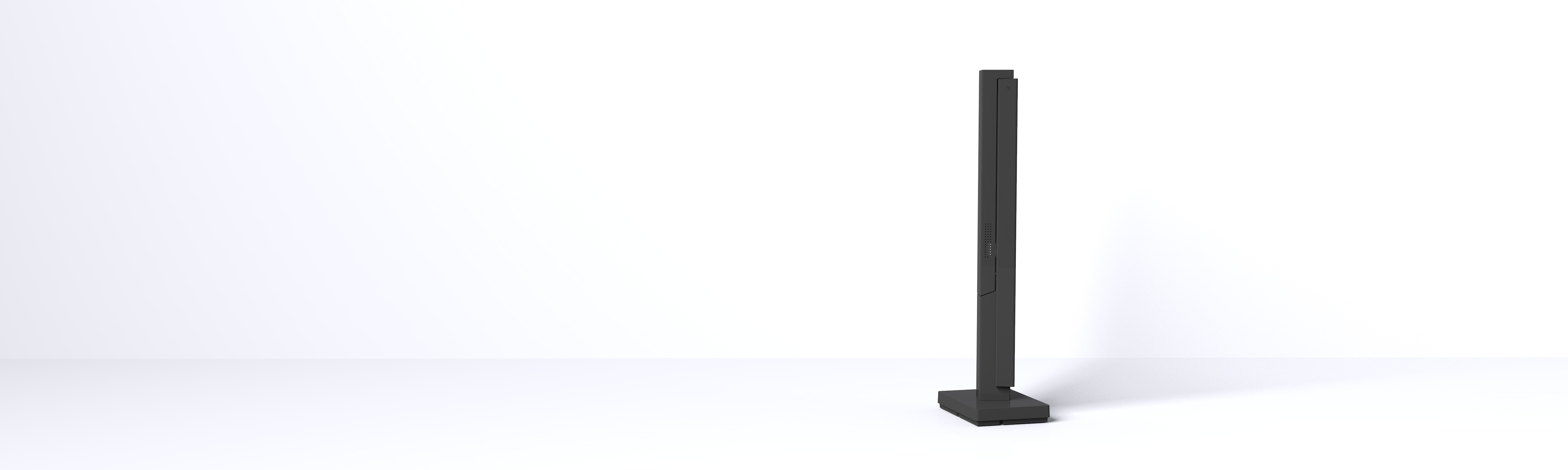
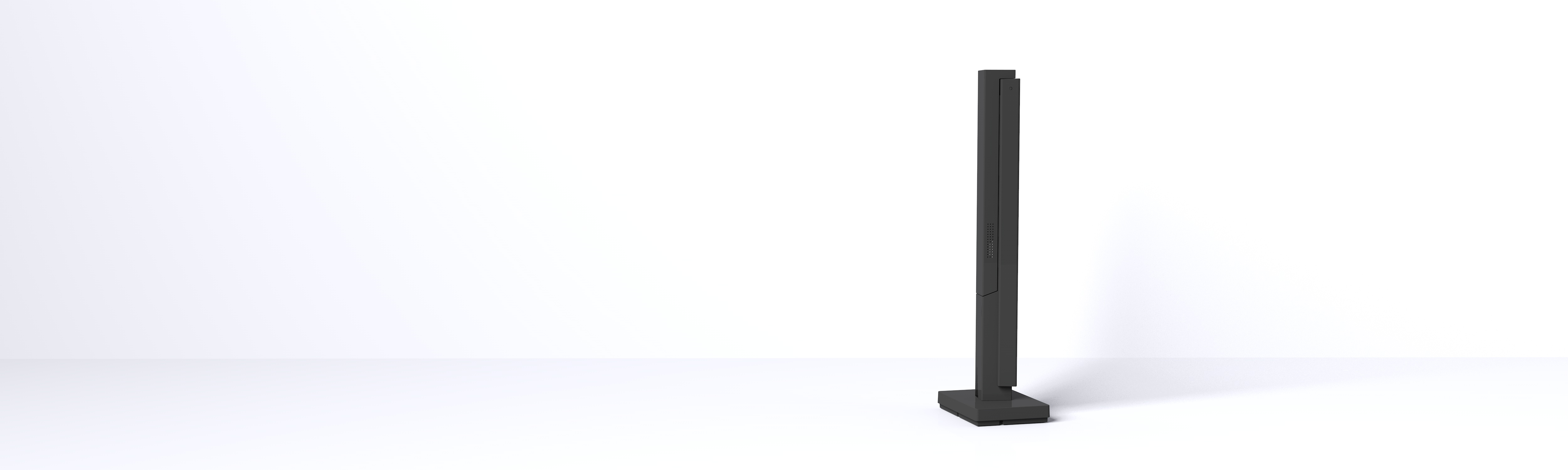







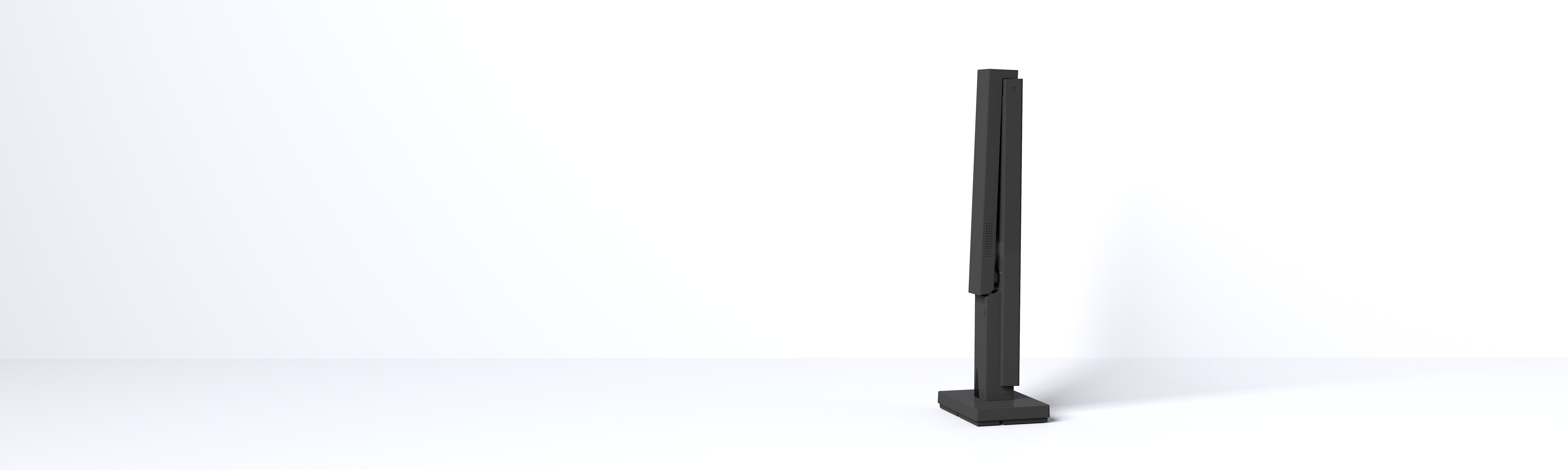
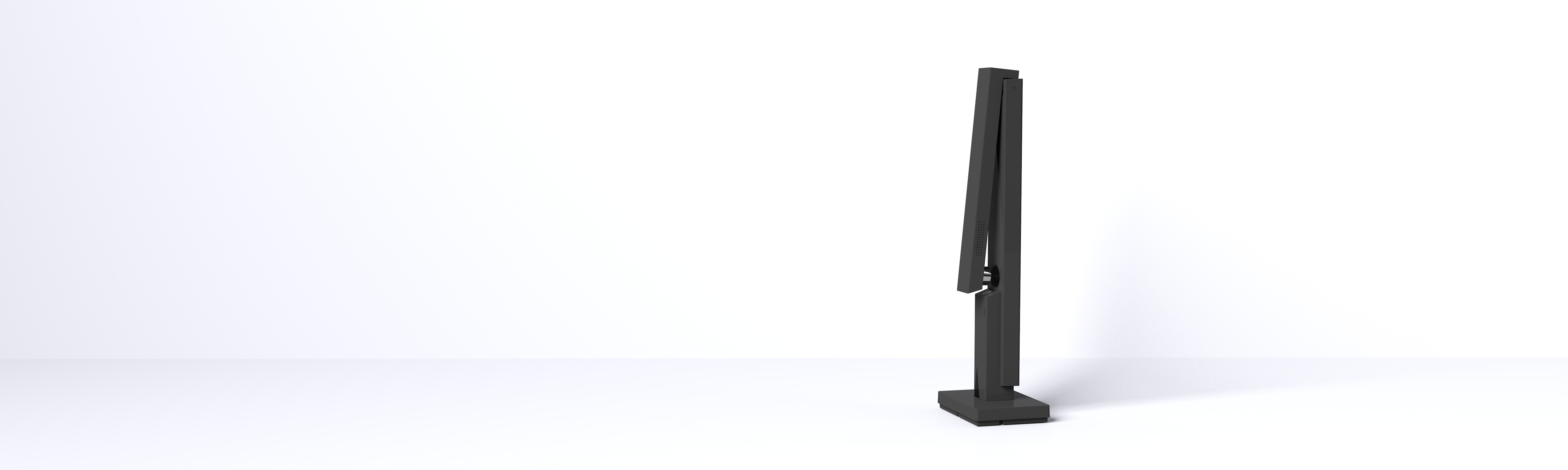






























































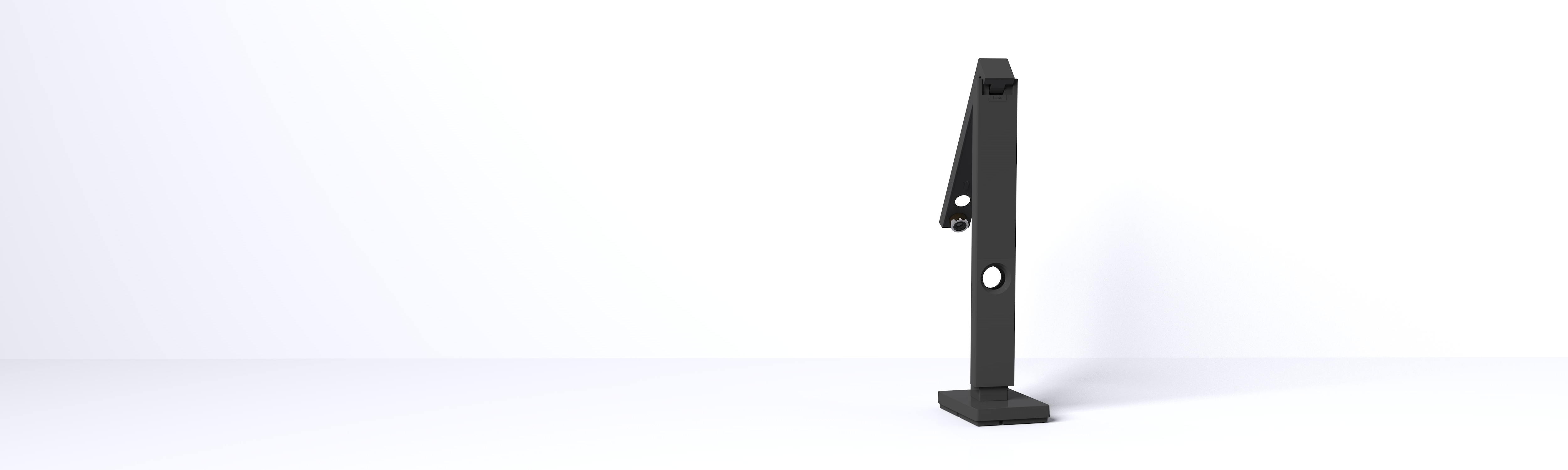
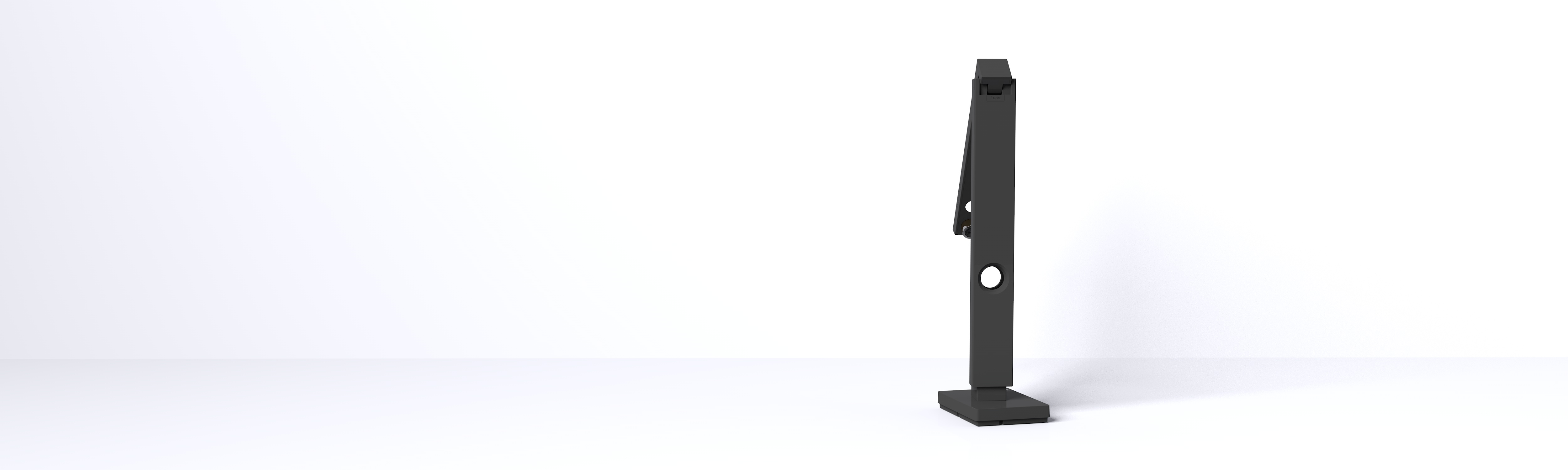
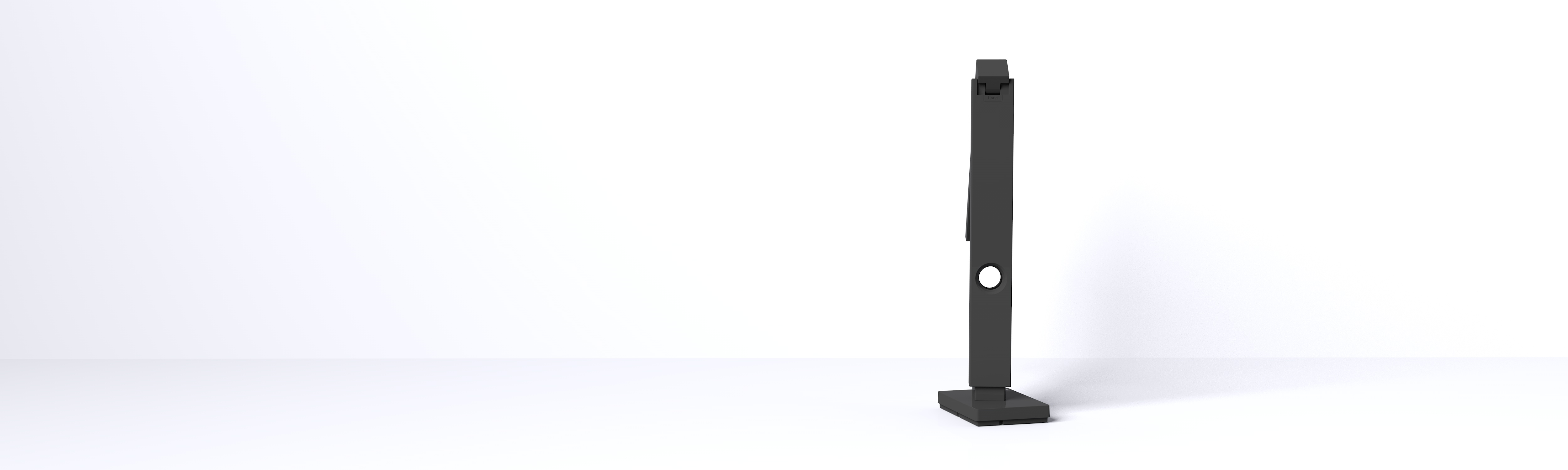
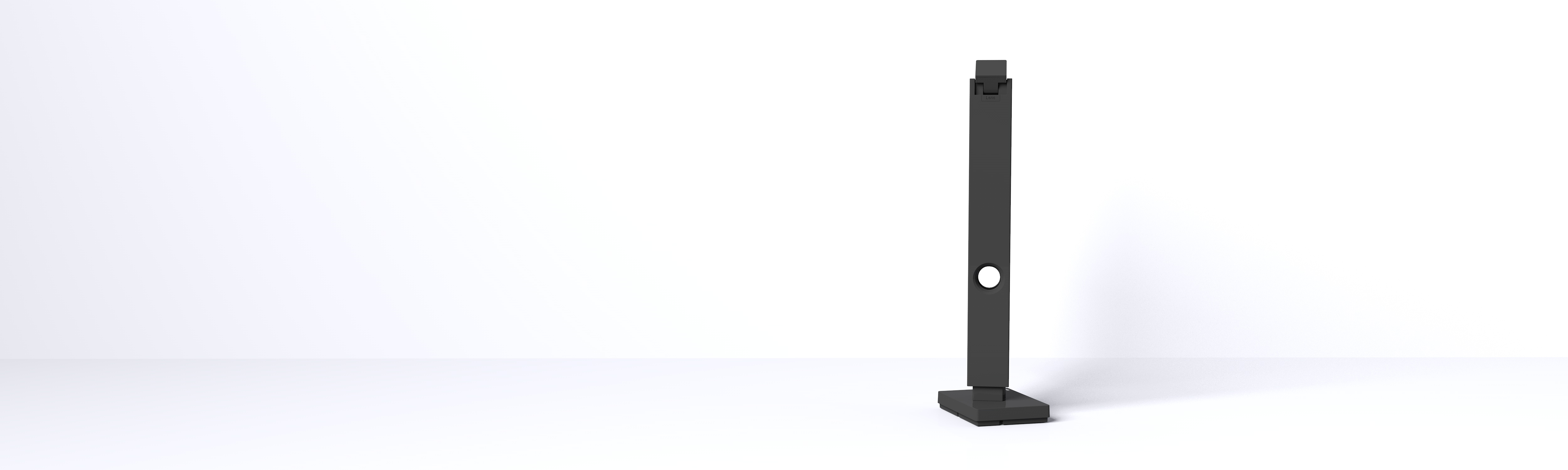
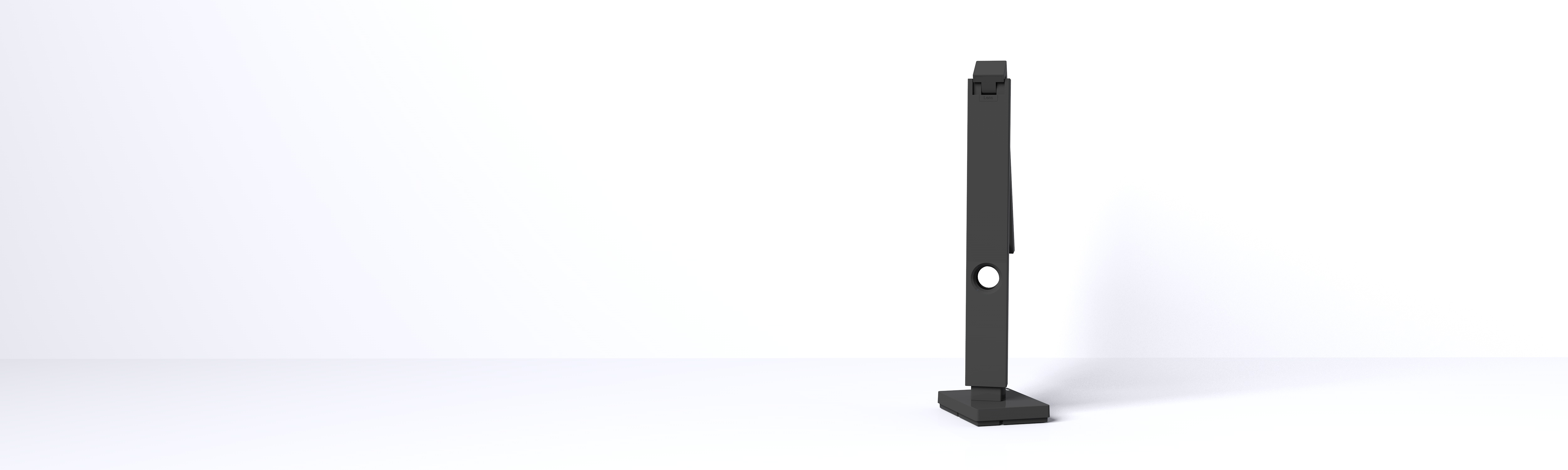
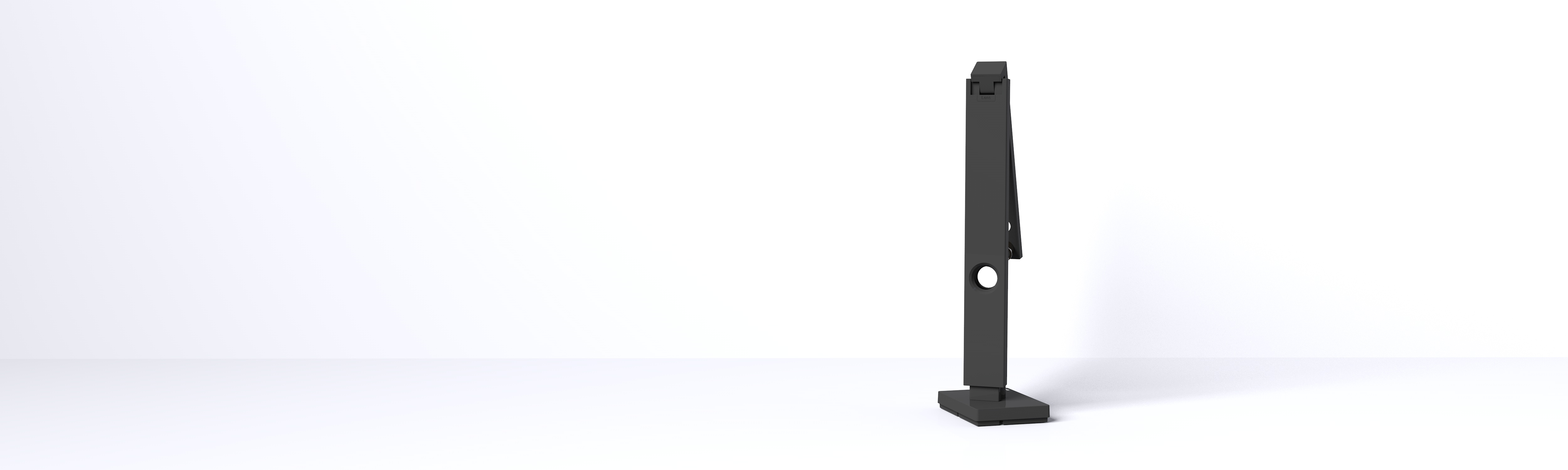


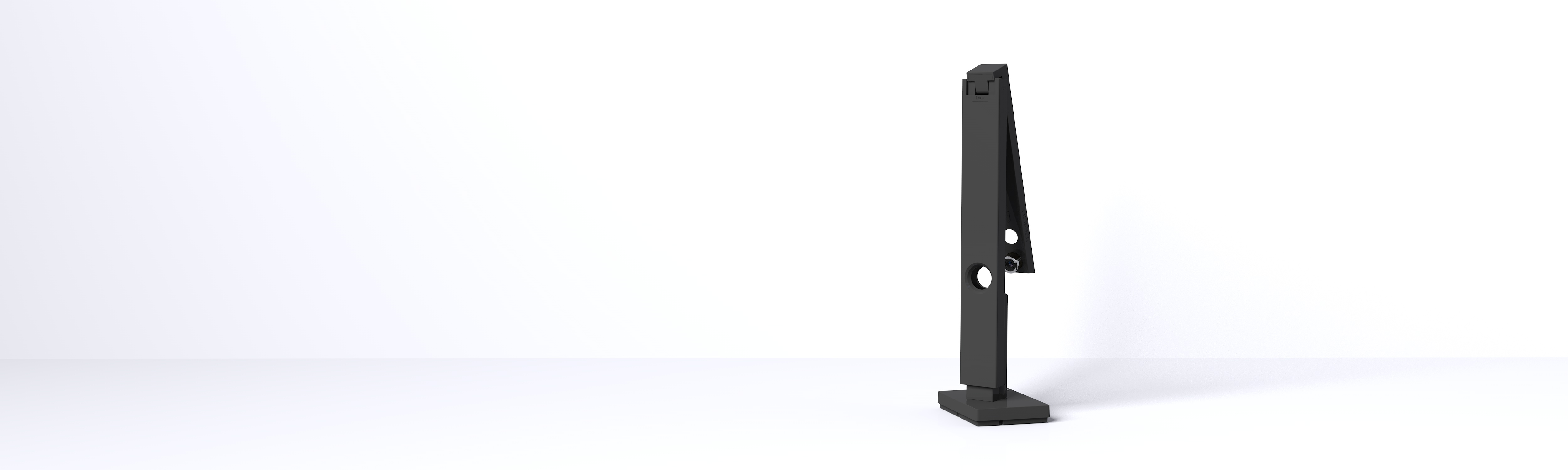
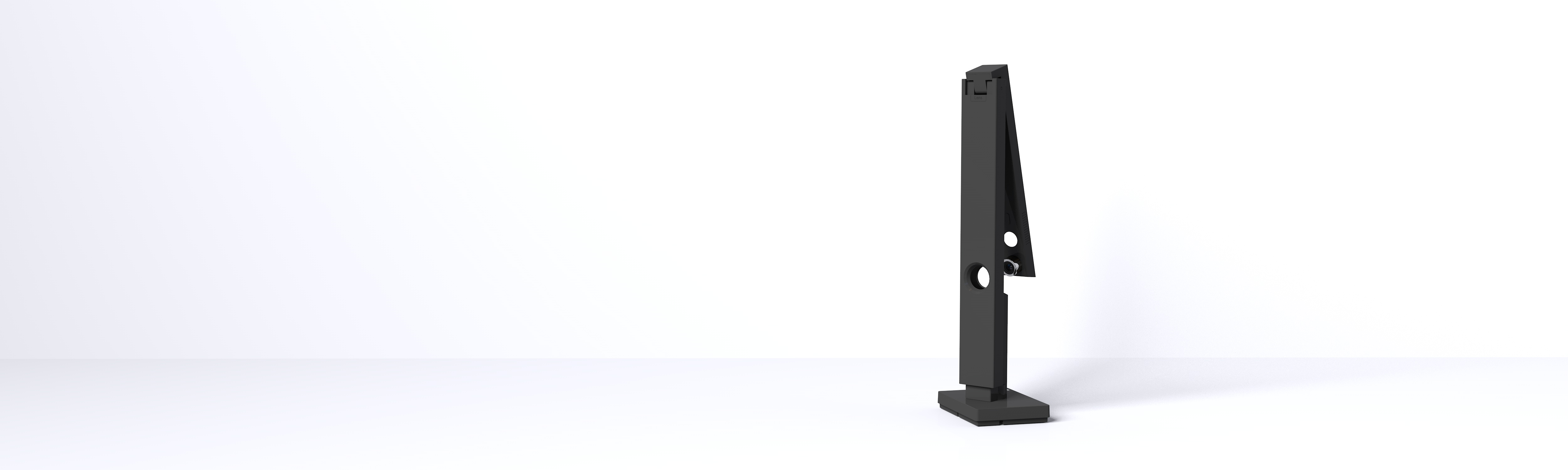

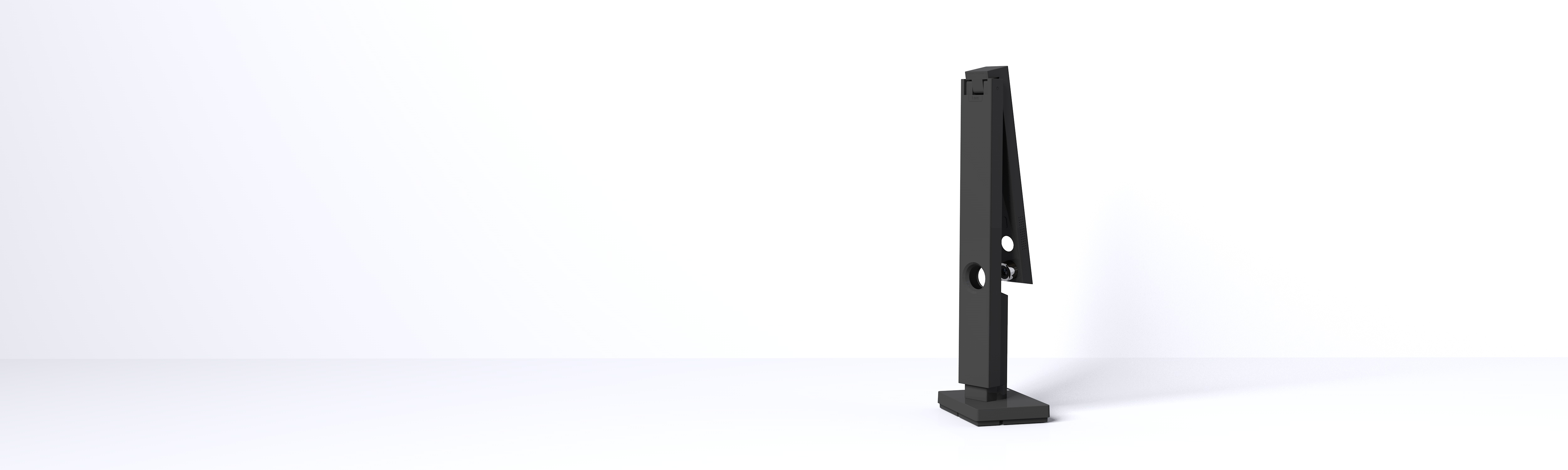
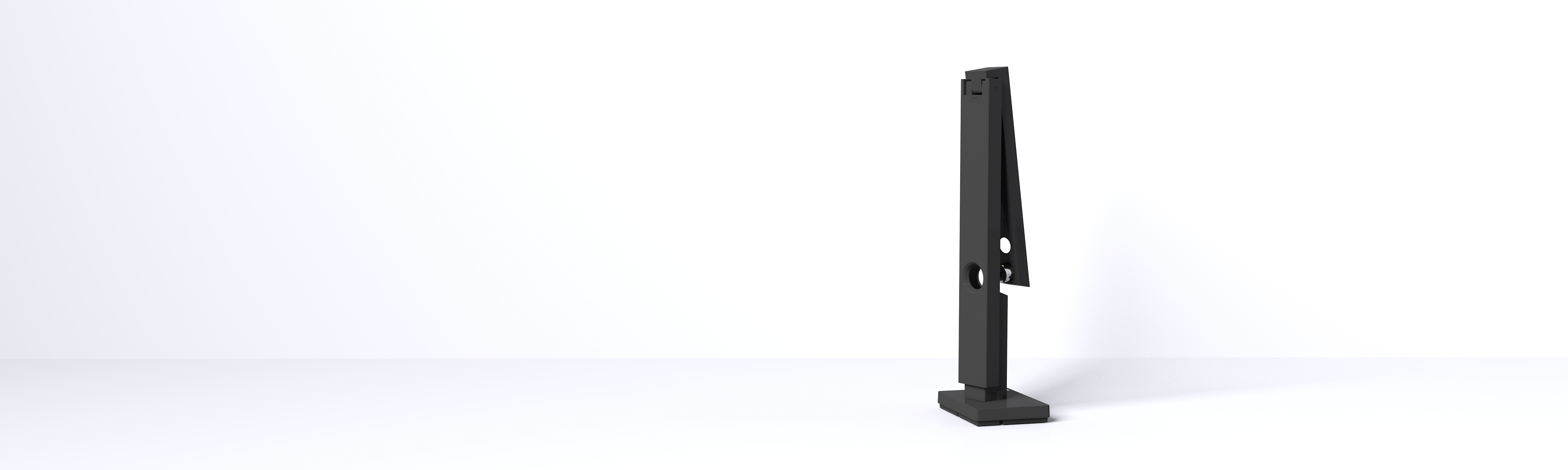

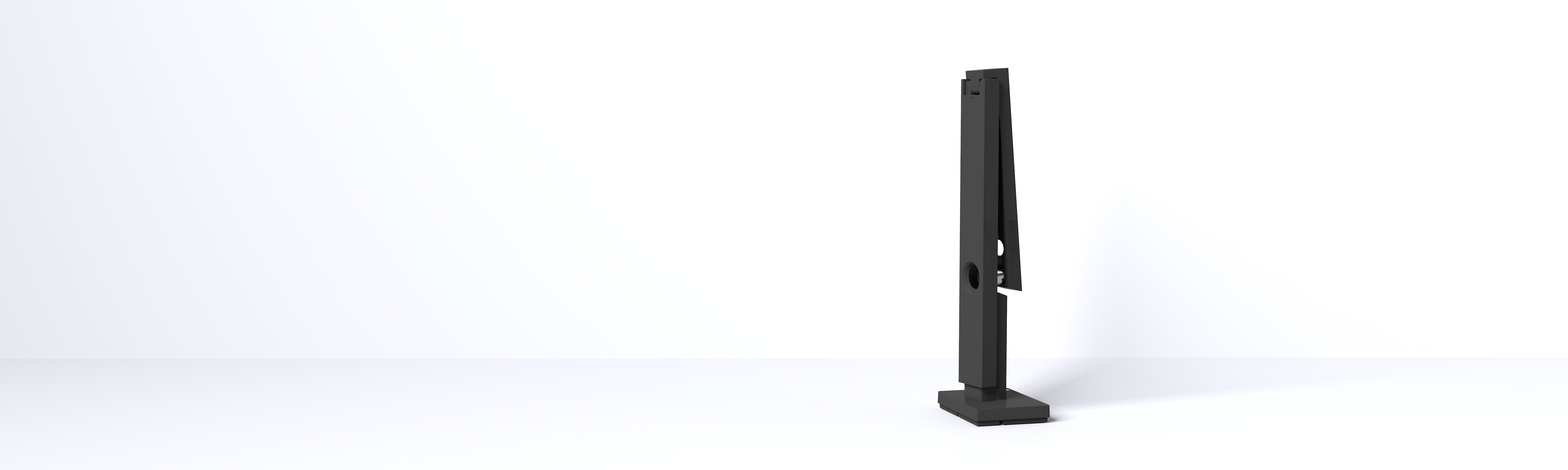
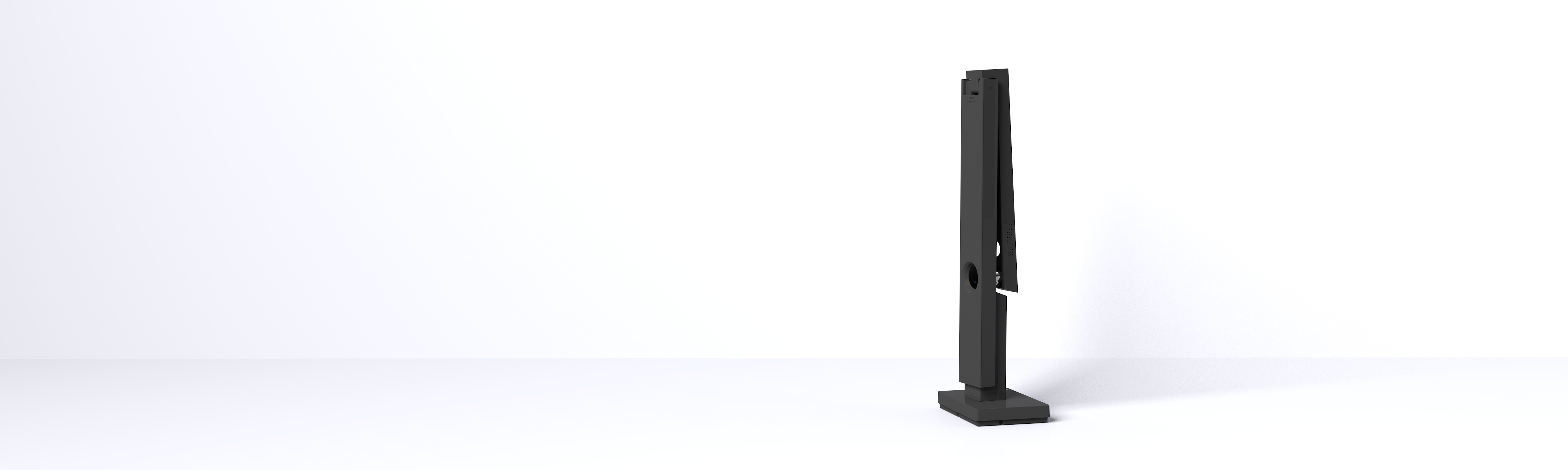














 Watch this Video NOW
Watch this Video NOW