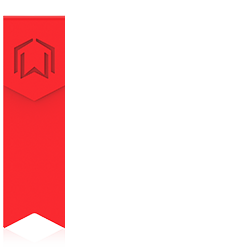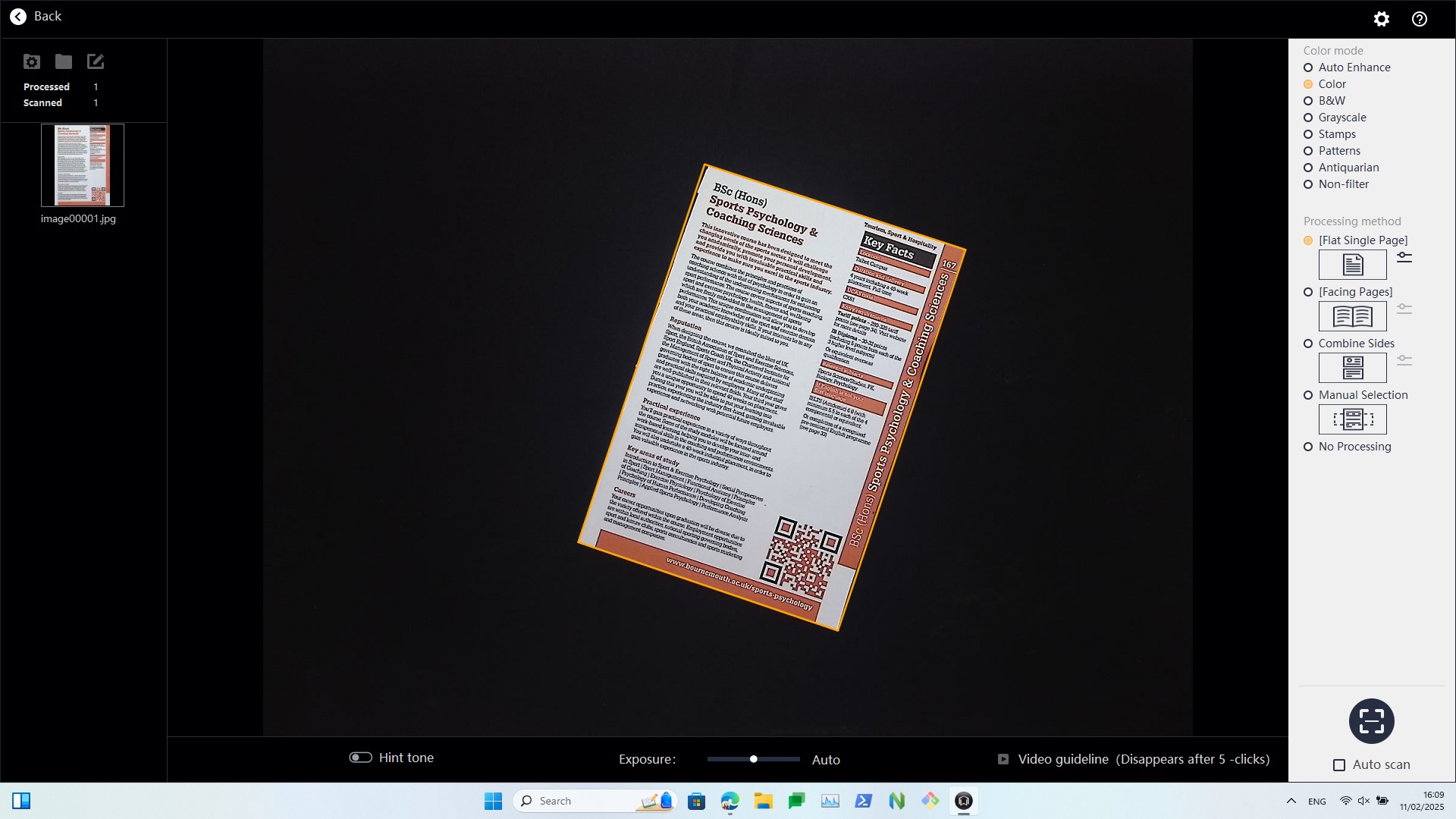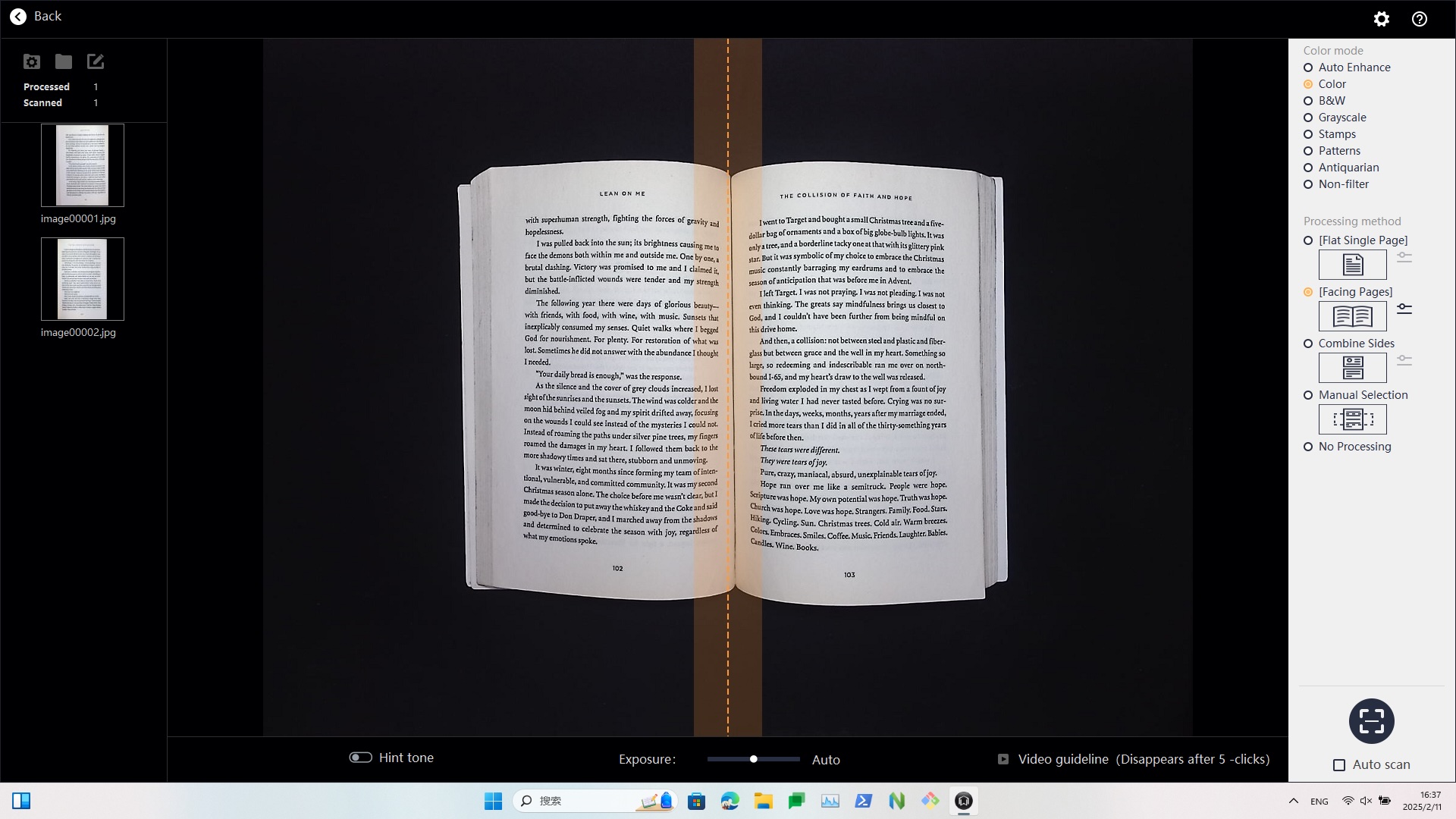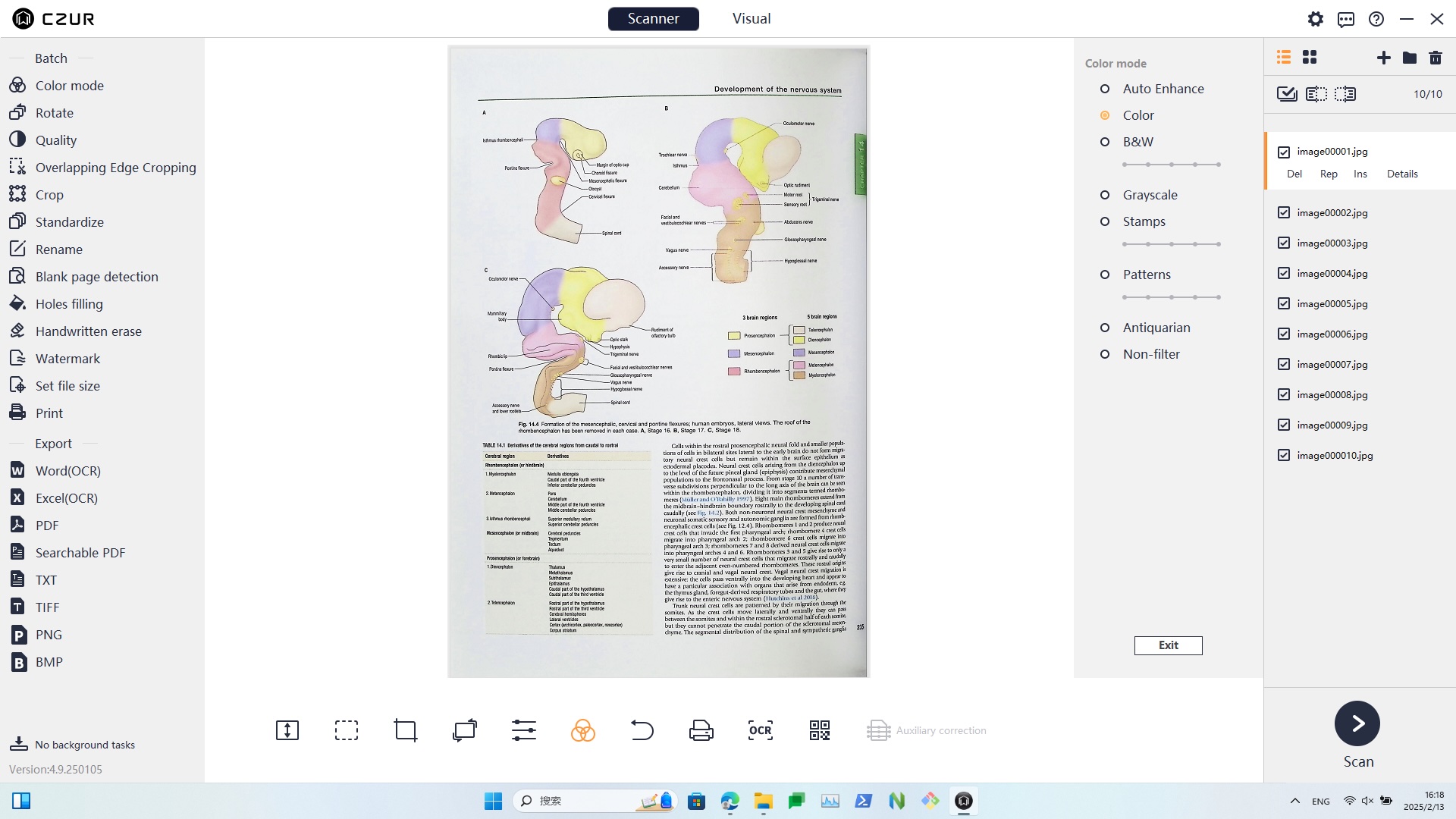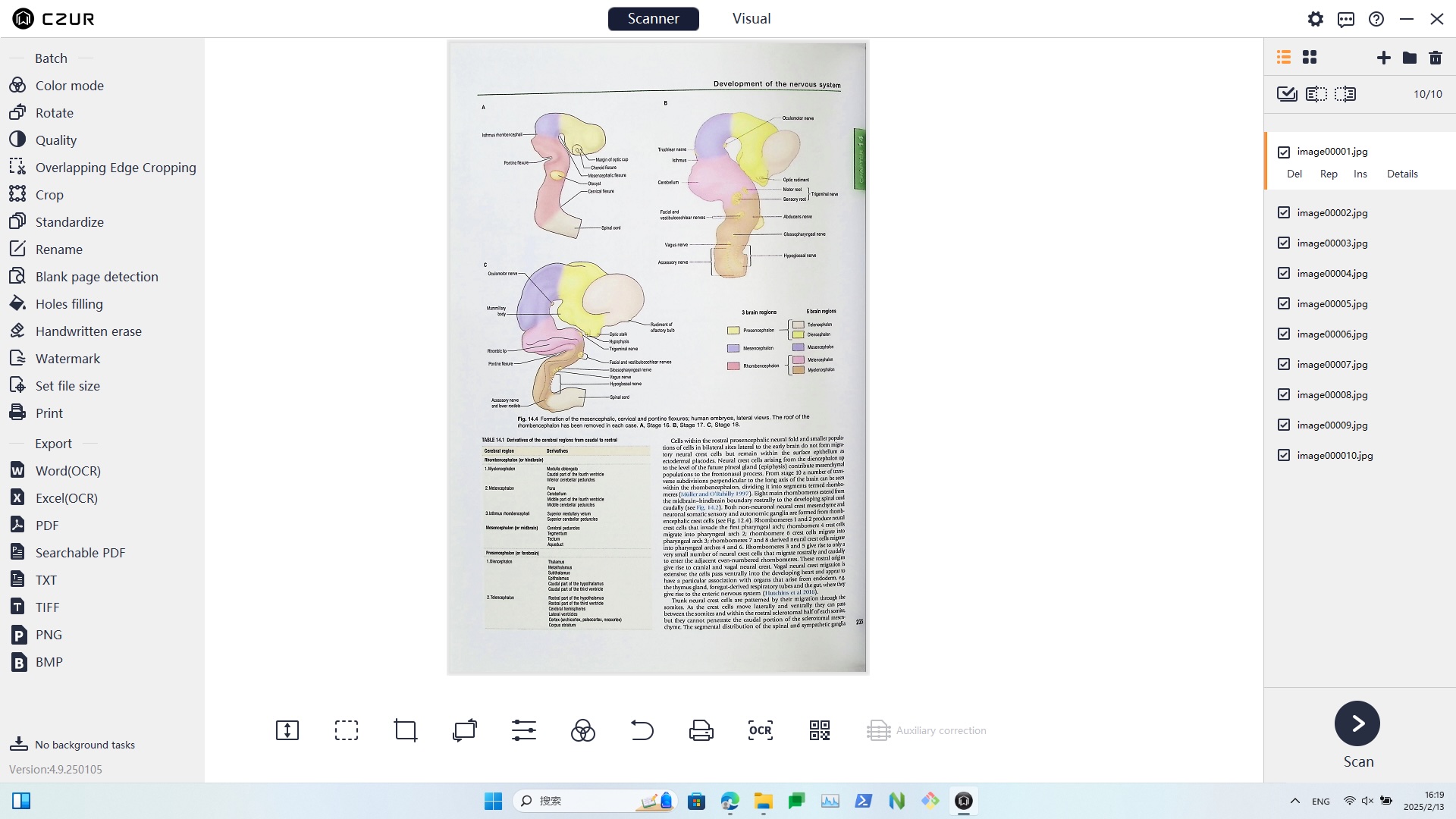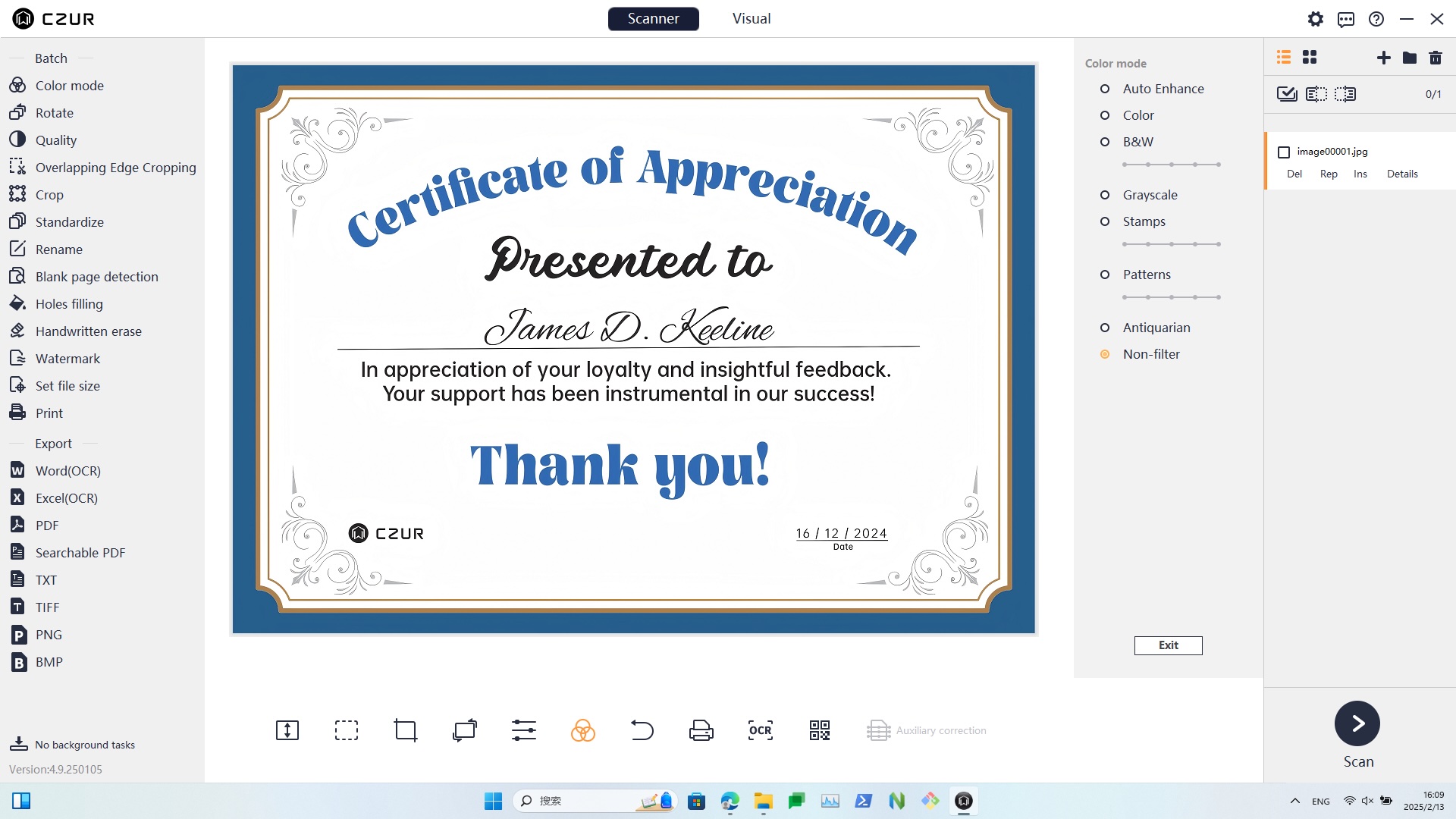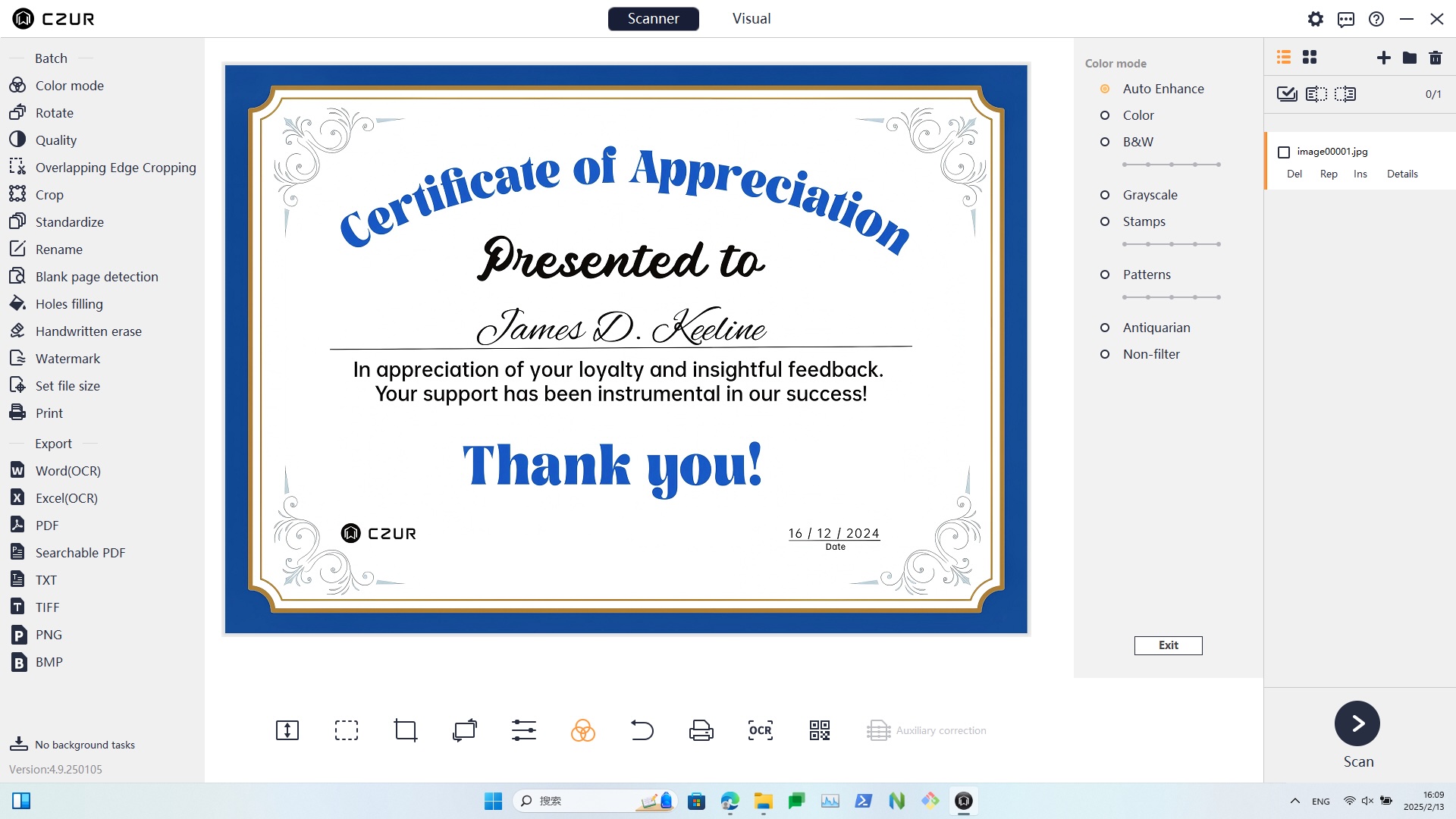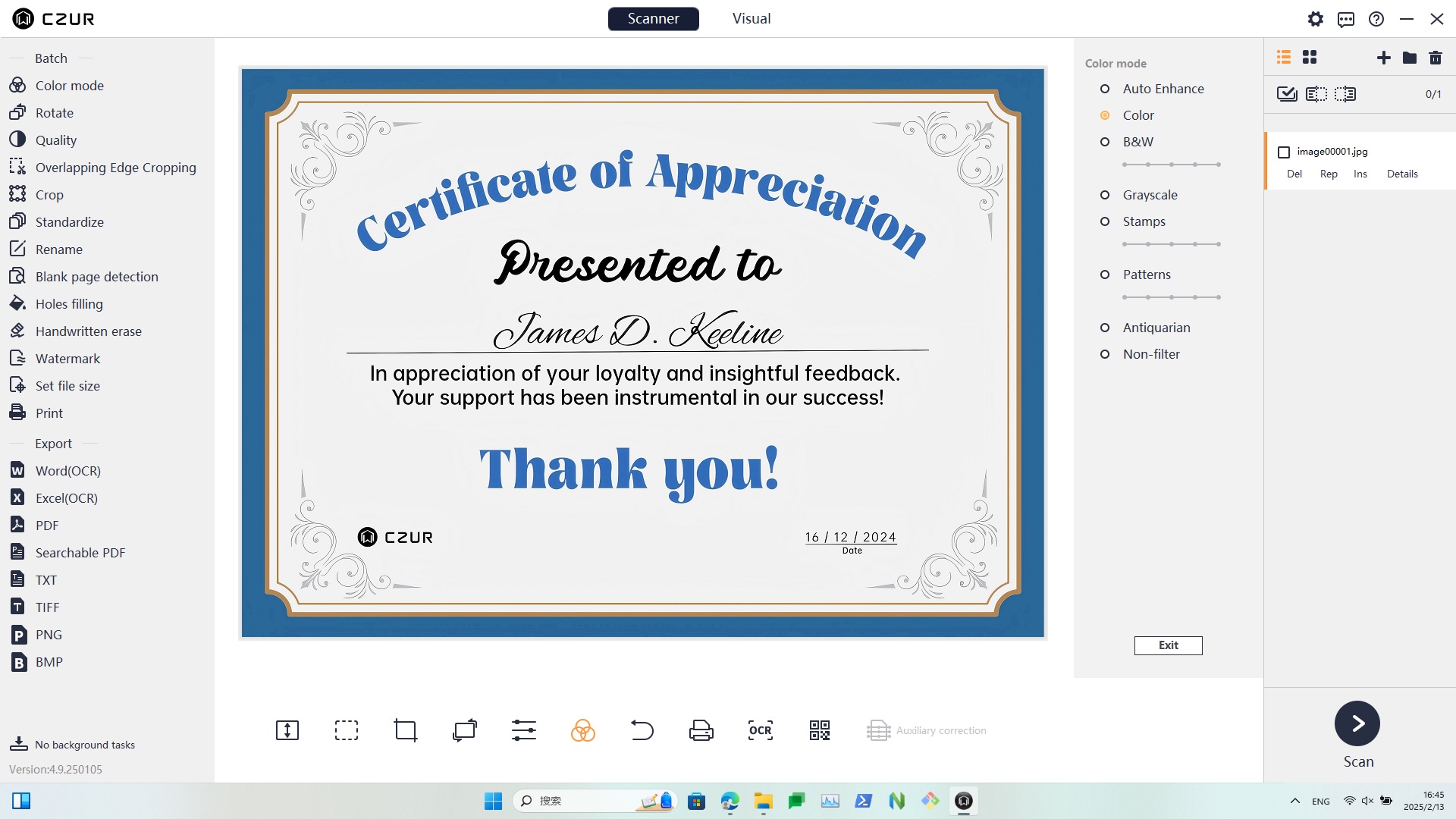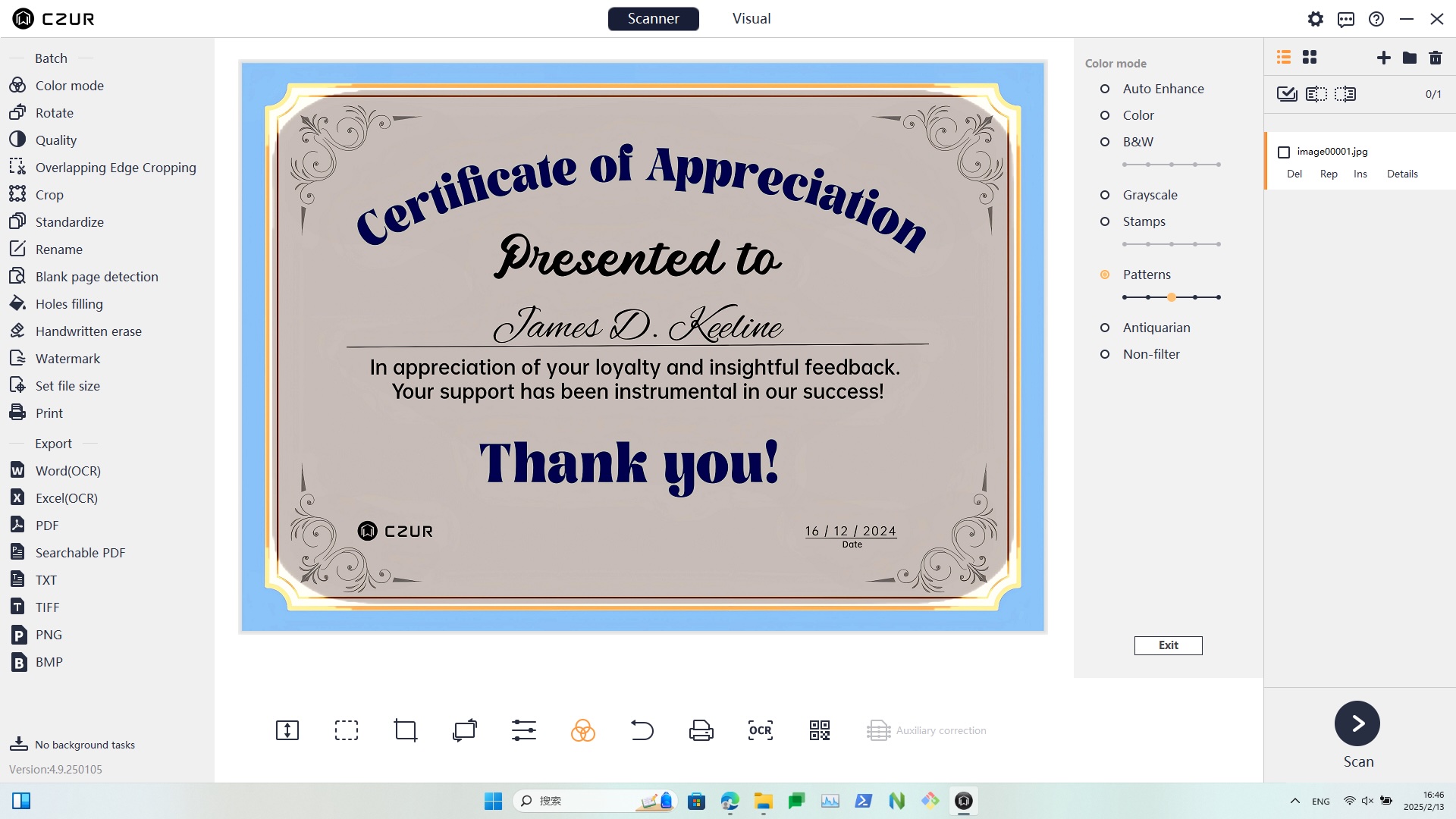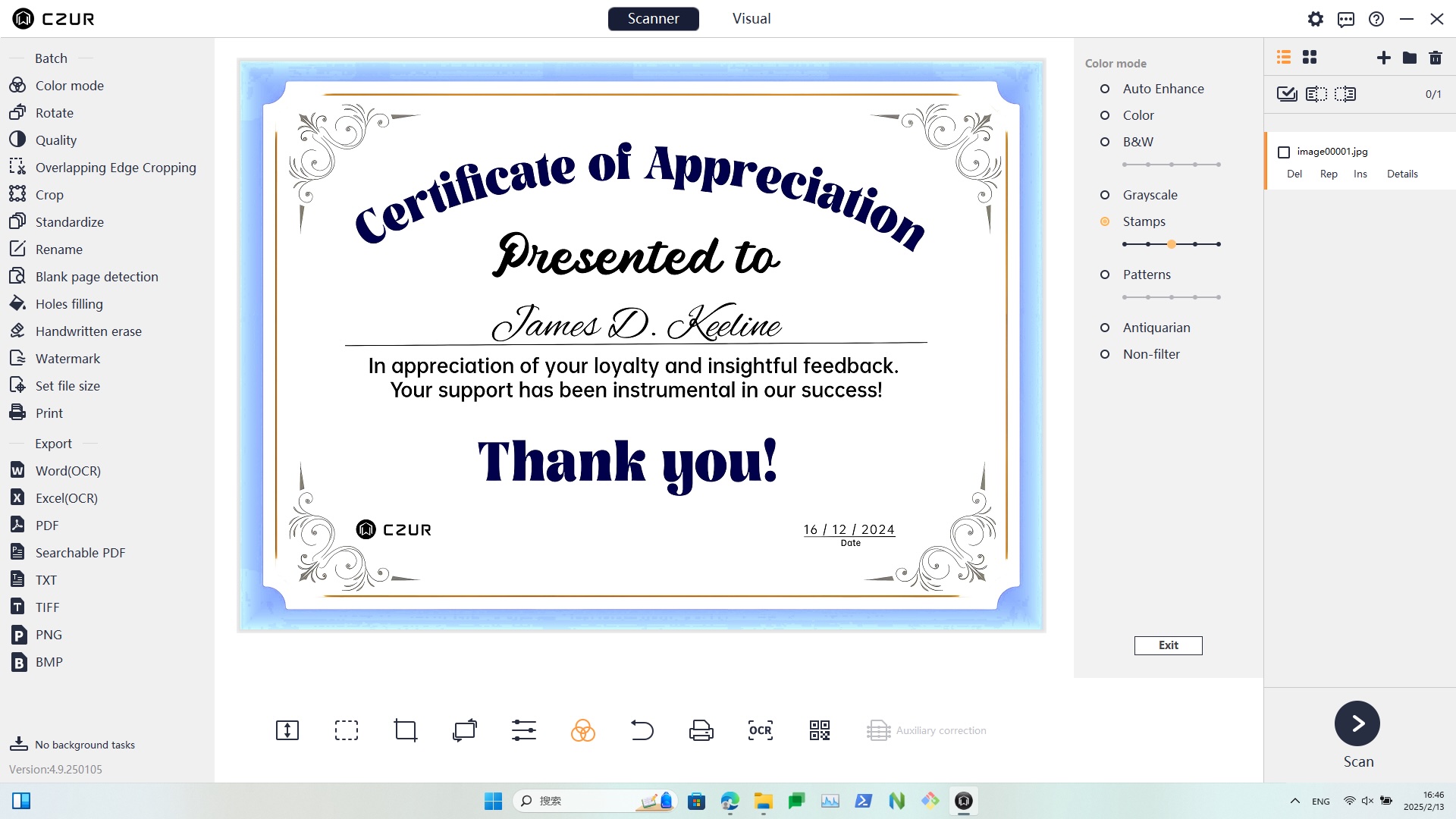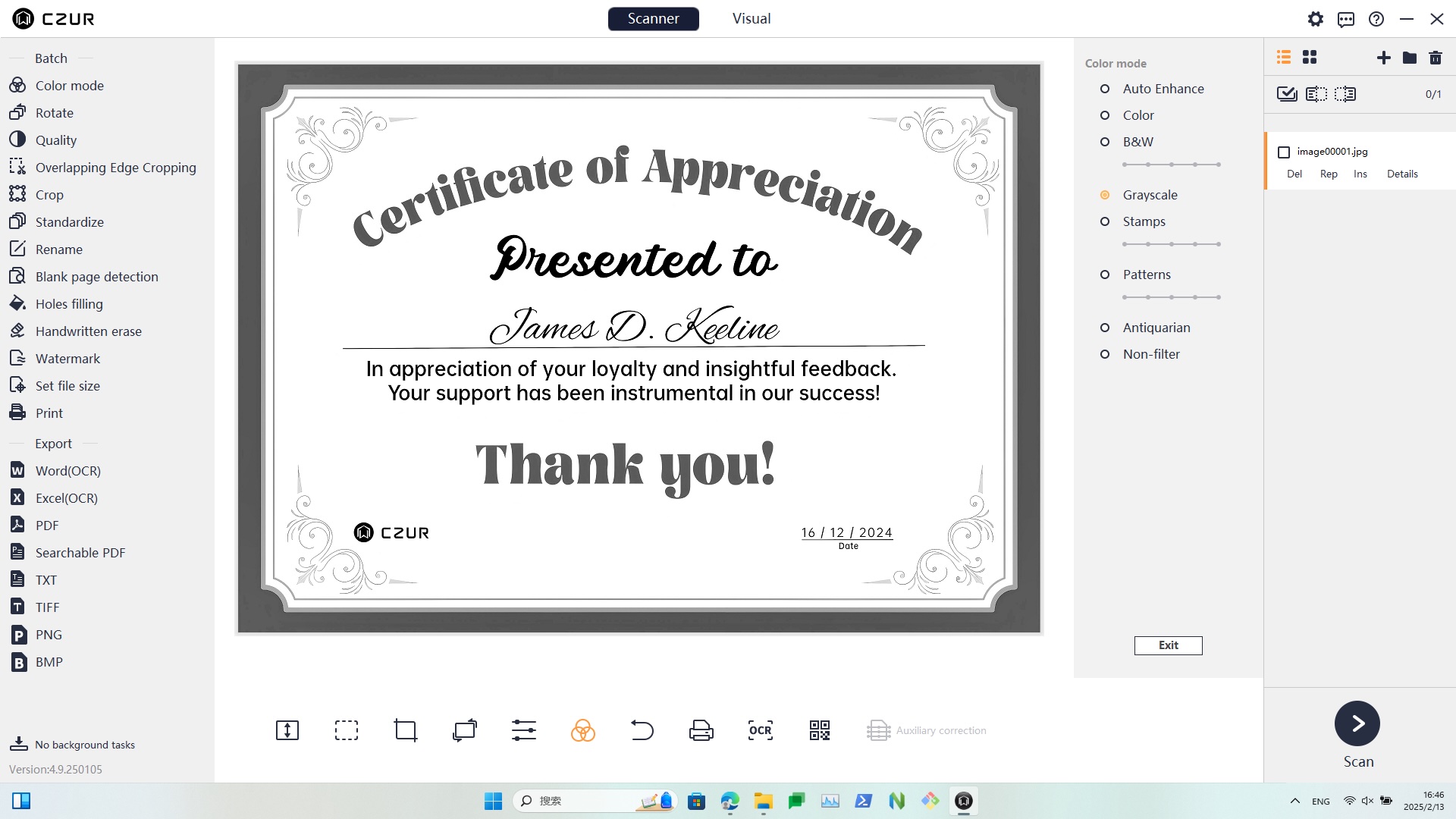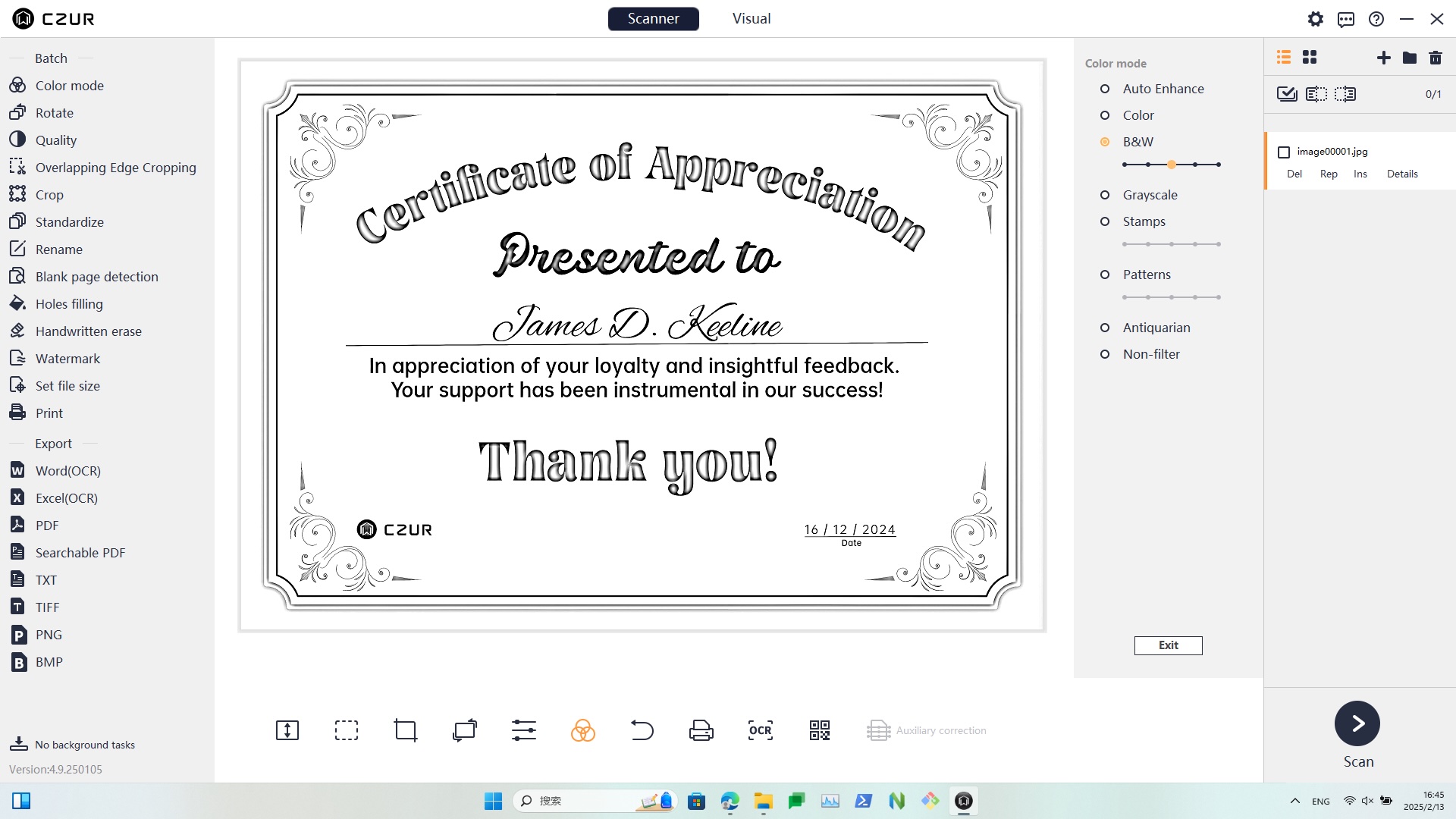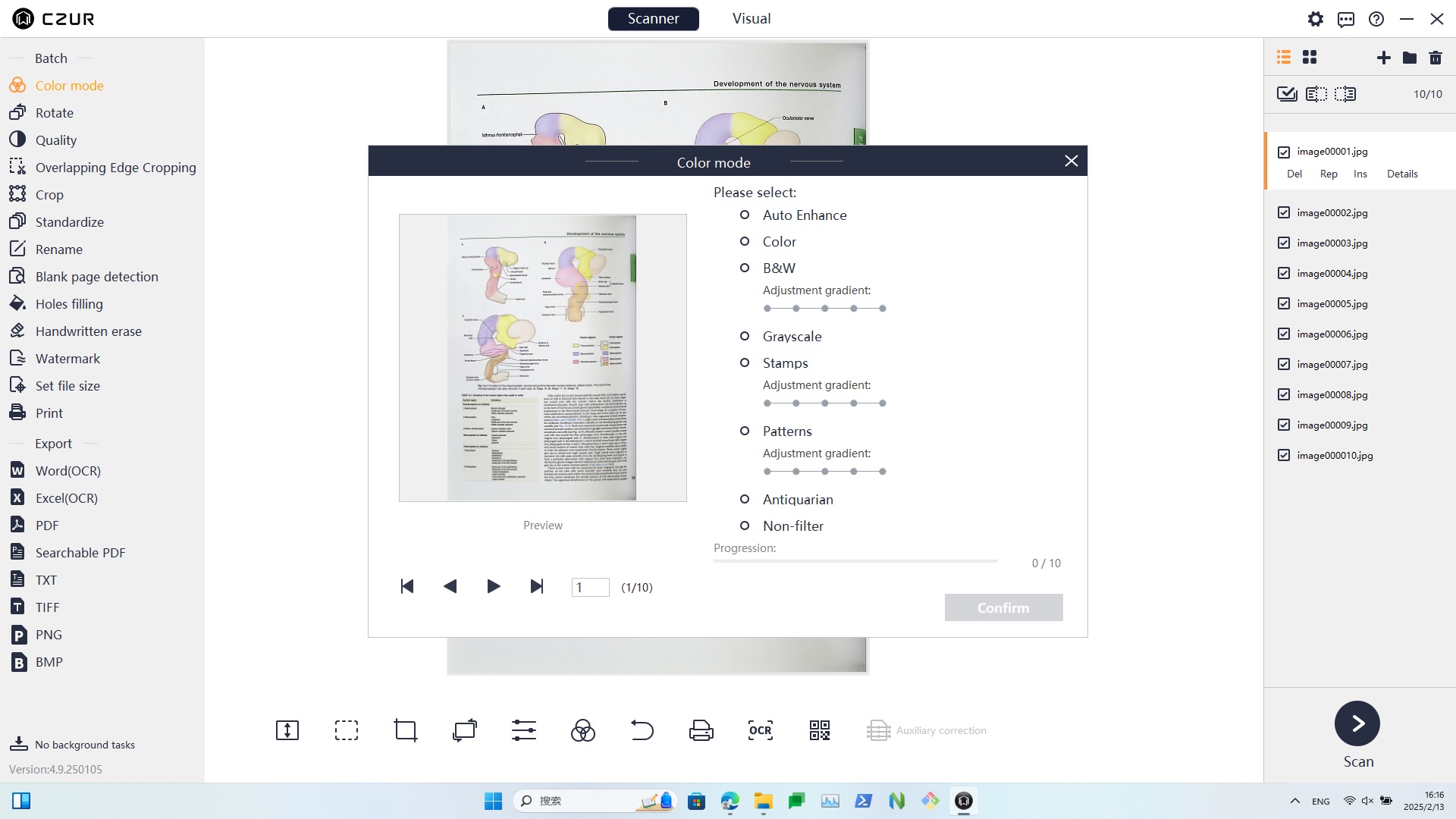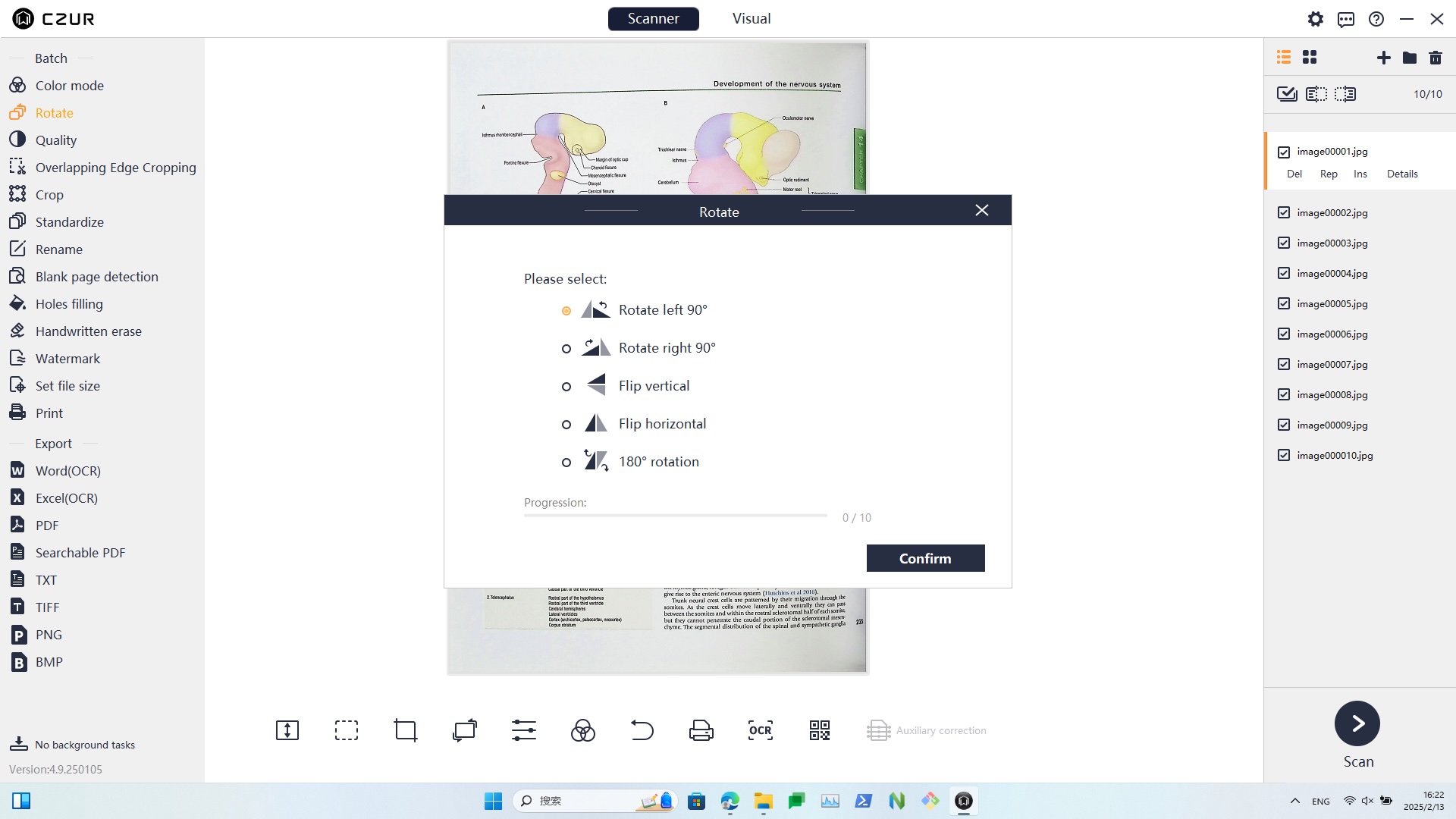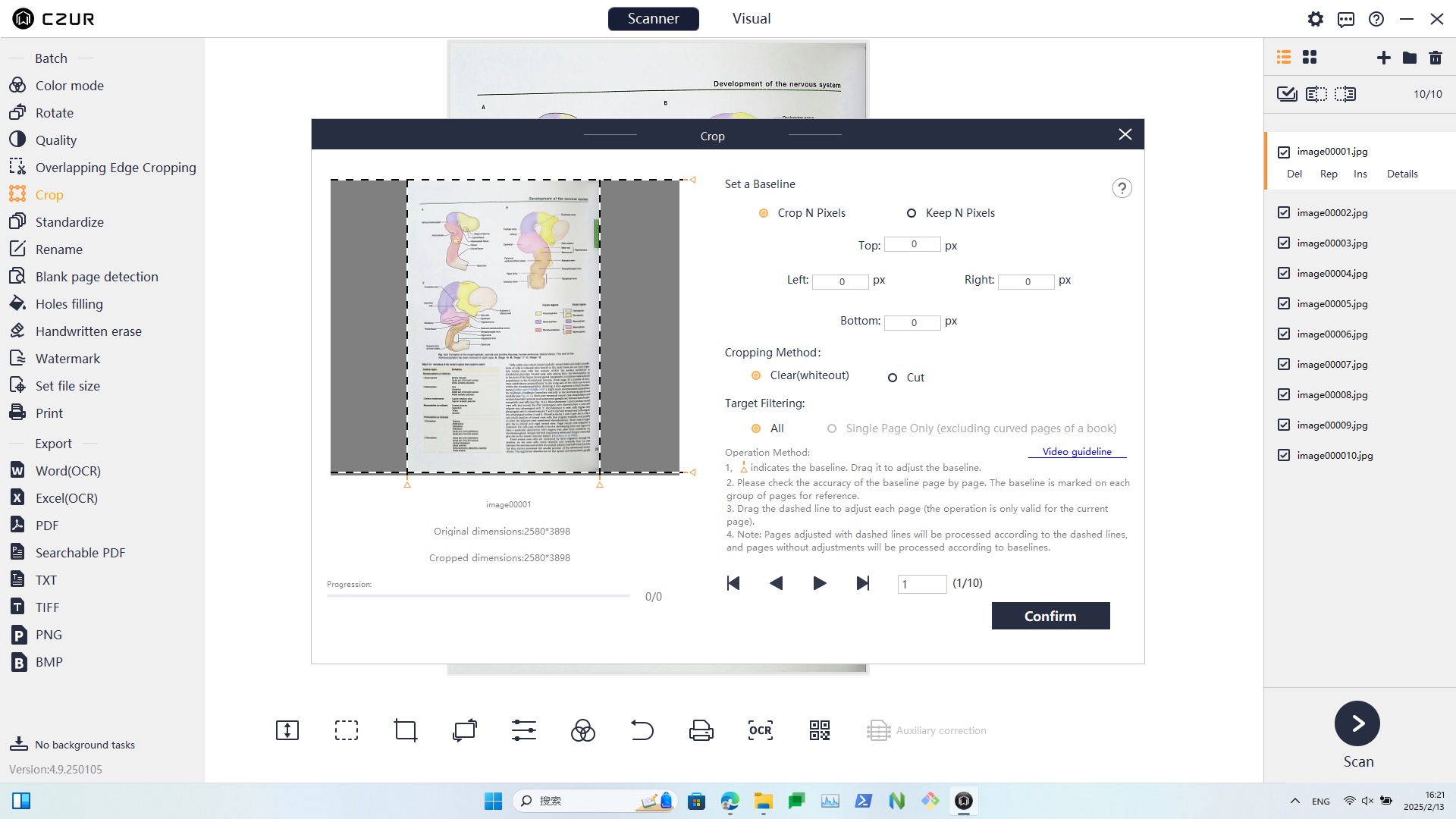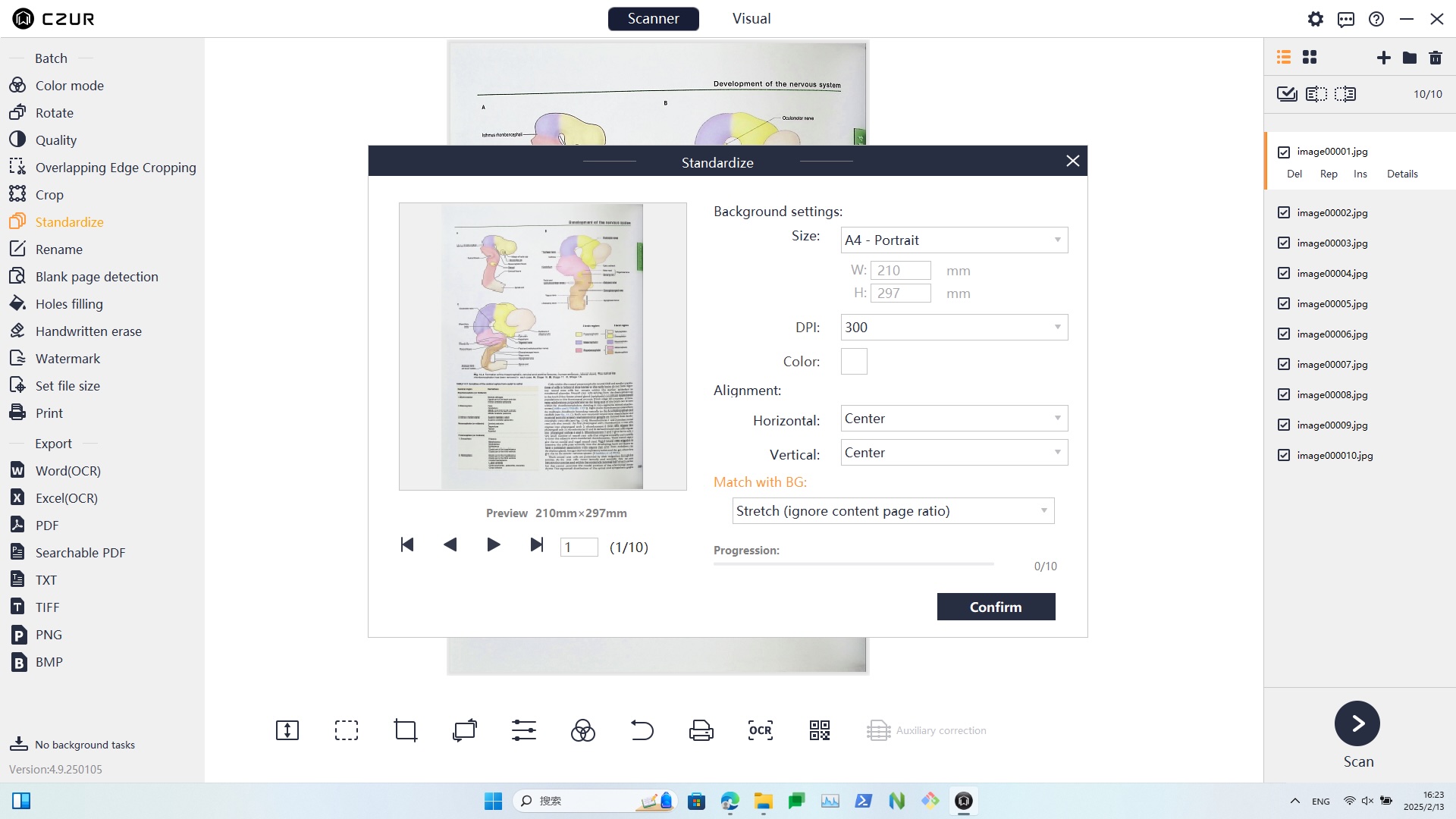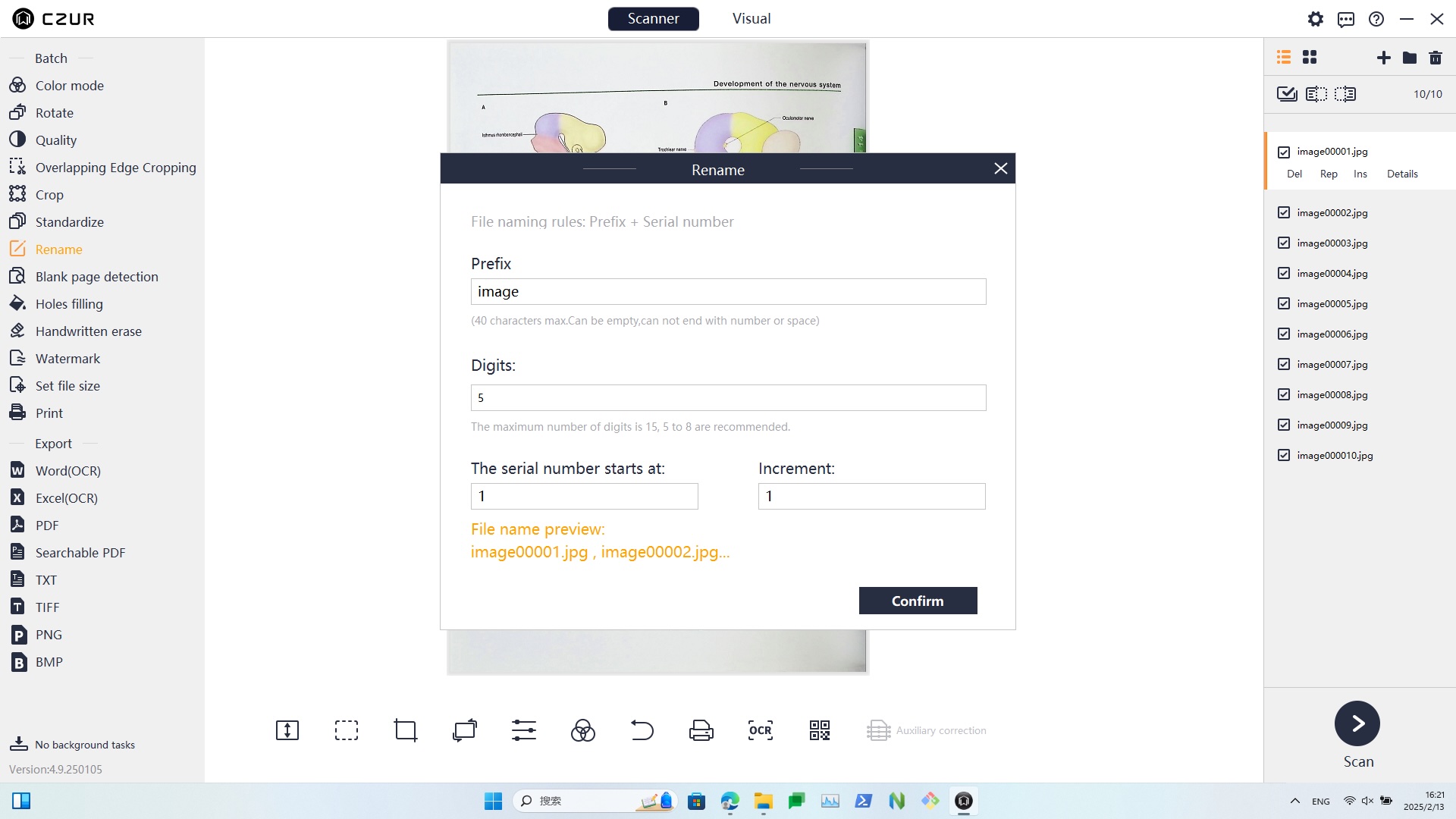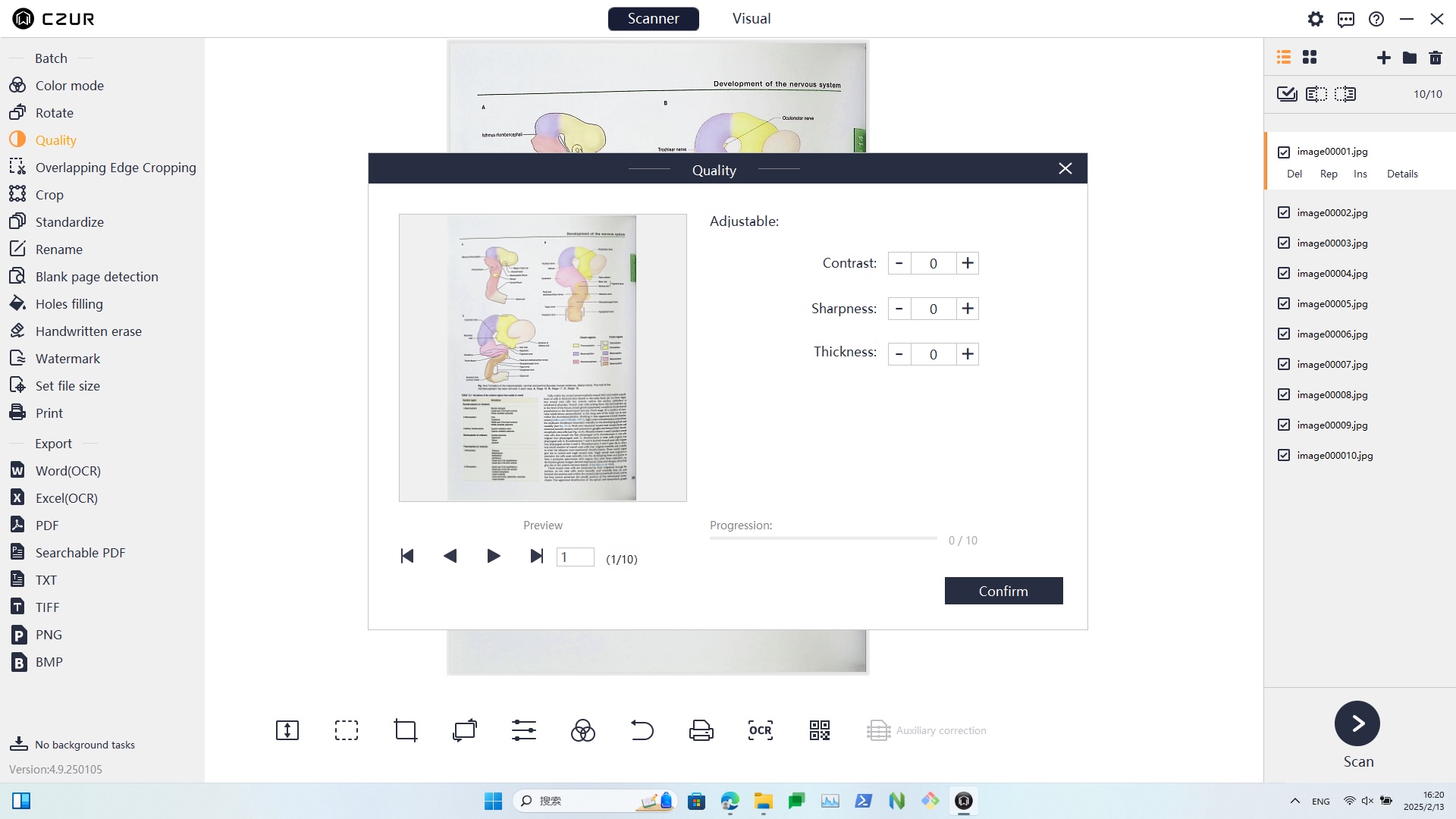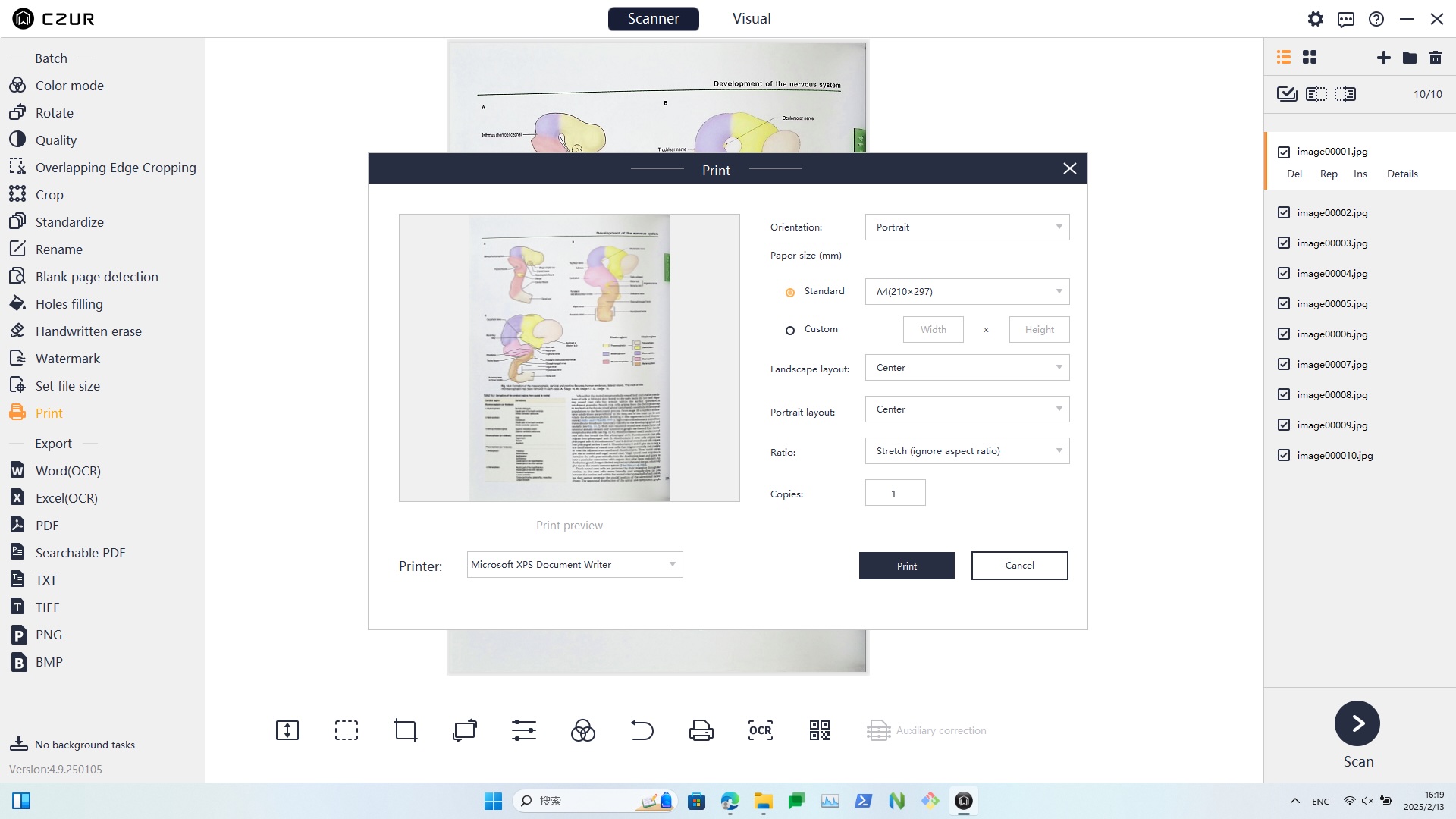Intelligent Image Processing Software

- Professional Trimming
- Auto Flattening & Smart Paging
- Eight Color Modes
- Batch Edit and Export
Smart Tilt Correction & Auto-Cropping
Never Sweat the Setup Ever Again
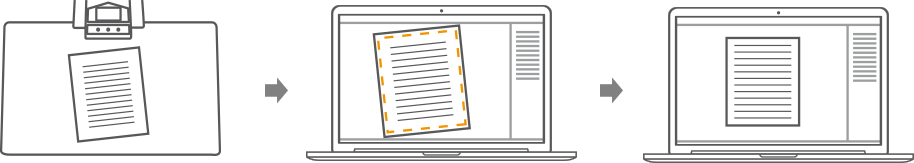
Place the document
under the cameraAutomatic edge recognitionSmart tilt correction
under the cameraAutomatic edge recognitionSmart tilt correction
No matter how random or crooked your document it placed under the camera, the scanner’s software will
easily correct it. The ET Smart Book Scanner recognizes the page edges to automatically correct and
crop, revealing a perfectly straight file.
easily correct it. The ET Smart Book Scanner recognizes the page edges to automatically correct and
crop, revealing a perfectly straight file.
Auto-Flatten & Finger Cots Removal
Never Sweat the Setup Ever Again

Press the middle of
edge with finger cotsProcess the curviness of
page & Auto-FlattenFinger cots removal & Smart
paging
edge with finger cotsProcess the curviness of
page & Auto-FlattenFinger cots removal & Smart
paging
An unbound book can be stubborn, but the ET Smart Book Scanner knows what to do with even the hardest-to-open.
Just lay the book under the camera, open and hold down with your fingertips. Smart processing flattens the curved
page while recognizing and cropping your fingers from the final scan. Your file is perfectly straight and finger-free
every time.
Just lay the book under the camera, open and hold down with your fingertips. Smart processing flattens the curved
page while recognizing and cropping your fingers from the final scan. Your file is perfectly straight and finger-free
every time.
Eight Color Modes
Get the Best Results Every Time

The built-in software processes your book in five Color Modes: Color, Patterns, Stamp,
Grayscale and B&W. This collection fits every document and result you need.
Grayscale and B&W. This collection fits every document and result you need.
Built-In Editing Functions
Practical Tools to Bring Your File to Perfection

- Change
Color Mode - Rotate to
Any Angle - Professional
Cropping - Standardize
- Rename
- Adjust
Image Quality - Print